Table of contents
Program Increment (PI) Planning is the heartbeat of the Agile Release Train. Or, perhaps more accurately, it lays down the tracks for the train to make sure all the train cars go in the same direction. Large-scale SAFe development is a finely tuned machine that must be maintained.
Agile Program Management: Make Work Connected and Visible
Learn the challenges facing organizations undergoing transformation and how enterprise Kanban software can help you effectively practice Agile Program Management.
View the eBook • Agile Program Management
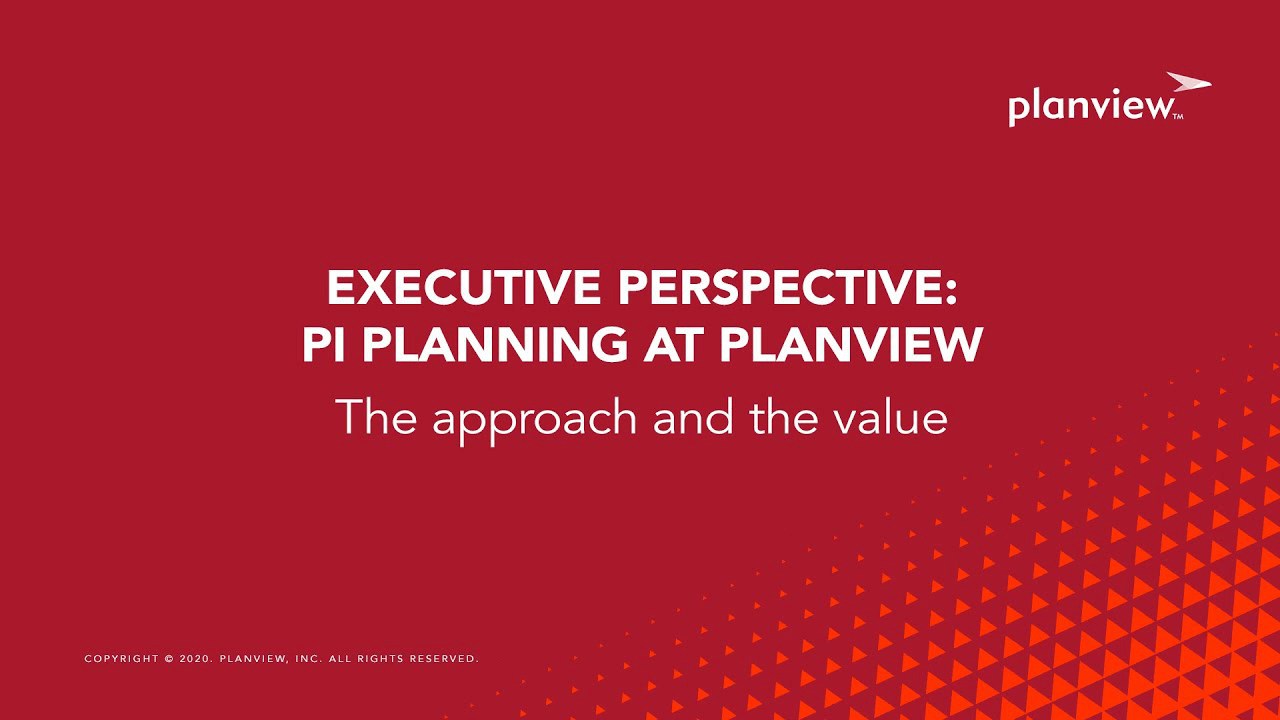
Learn how to measure at the teams of teams level.
The PI Planning event is two days of focused planning with all the teams, stakeholders, and product owners/managers in one place to review the program backlog and determine the direction of the business. This event typically happens every eight to 12 weeks and can be a significant challenge for large teams that are spread out across the country or even the world.
We are here to explore PI Planning, its importance to SAFe development, and some of the challenges of PI planning with multi-locational teams. We can explore some of the tools and processes that teams use to ensure everyone is focused on planning and that the teams walk away from the event feeling confident in the direction the business is going and what they need to help it get there.
We are here to explore PI Planning, its importance to SAFe development, and some of the challenges of PI planning with multi-locational teams. We can explore some of the tools and processes that teams use to ensure everyone is focused on planning and that the teams walk away from the event feeling confident in the direction the business is going and what they need to help it get there.
Why Is PI Planning Important?

Learn how to build stable teams and teams of teams.
Scaled Agile Framework (SAFe) helps development teams tackle the challenges of coordinating multiple teams, processes, and programs to deliver a unified product.
The Agile Release Train (ART) is the core of all the teams working together for a common goal. In very large enterprises, there may be two or more trains working together, and that is why every eight to 12 weeks the teams need to step back and make sure they are still working toward the business goals and the overall vision.
PI Planning is scheduled at the beginning of each Program Increment and after the Inspect & Adapt Iteration. Although some companies may start the PI Planning event with the Inspect & Adapt meeting, that is not the focus of this article. The outcomes of the Inspect & Adapt event should be a part of the content of the PI Planning going forward. These items become action items for the next Program Iteration.
Steps of PI Planning
Preparation
Three areas of preparation for PI planning are:
- Organizational Readiness – Arrangements must be made so that all the stakeholders and leaders involved in the program will be available. This works best if the PI planning meetings are scheduled far in advance. Most large companies will make this a quarterly meeting that everyone can count on. It can be scheduled for the end of the previous quarter so that everything is in place for the beginning of the next quarter.
- Content Readiness – The program purpose and vision need to be well in hand for the start of the planning. Business stakeholders and programs leaders are the best to convey this to the teams at the beginning of day one.
- Facility Readiness – A large room can be one of the best ways to make sure all the teams can move around and ask questions of the other teams. A good rule of thumb can be a room twice the size of what would be needed for the number of people. For example, if you have 75 team members, you should have a room large enough for 150. Walls keep people from moving and talking. For remote team members, there should be at least one computer for video conference per table. (Make sure remote team members know which speaker/computer is with which team or use applications such as Zoom that allow for breakout rooms.)
Standard Agenda
There are many sources for example agendas for the PI Planning event. Depending on your organization, you may want to add motivational speakers, take time to recognize the accomplishments of the last PI, or just allow for some time for ice breaking games so teams can get to know each other. These can all be useful in teambuilding and adding a social element to the event. Here is an example agenda from ScaledAgileFramework.com. It outlines the more critical of steps that are needed for a successful event.
Day One Agenda
- Business Context – This is an update given by a member of upper level management or a business owner giving the teams perspective on how the business is doing and how well they are keeping up with the market and the consumer needs.
- Product/Solutions Vision – Product management will present the vision for the business for the upcoming PI. This will often include the top 10 features as determined by business management that will help meet these goals.
- Architecture Vision & Development Practices – Systems Architect or IT department will outline the systems and architecture vision for improvements to the infrastructure that will help to improve the time to market and may impact development during the coming PI. A senior development manager may outline any Agile-related changes in process that will improve velocity and communication.
- Planning Context & Lunch – The Release Train Engineer (RTE) outlines how the PI planning process will work and what is expected from the teams and the overall meeting. They will often outline what the expected outcomes are for the meeting and answer any questions that the teams may have about the process.
- Team Breakouts – Teams will gather around the boards (either analog or digital) to estimate their velocity for each iteration and look over their backlogs and what will need to be brought forward to support the features outlined in the vision. Teams will submit their draft plans for all the teams to review and give feedback. They will need to identify risks and dependencies. This is the time to call out where their iterations will need to connect with other teams and even other ARTs. Communication between teams is encouraged.
- Draft Plan Review – This is a time-boxed meeting where the teams present their draft plans so that business owners, product owners, stakeholders and other teams can give feedback. Teams can use the feedback to refine their drafts before the management review or outline potential problems to be solved by management in the review.
- Management Review and Problem Solving – In most cases, the draft plans will bring up issues with architecture, scope, and people and resource constraints. These issues can sometimes only be solved by management renegotiating scope and possible features. This meeting is organized by the RTE (Release Train Engineer) and the stakeholders and business owner must come out of the meeting with a new set of priorities or features for the teams to use the next day.
Day Two Agenda
- Program Adjustments – The day begins with any adjustments or decisions that were made by management and stakeholders in the problem-solving meeting. These are presented to the teams and can sometimes result in a new top 10. These will be posted on the program board, so all the teams can see and reorganize.
- Team Breakouts – The teams take the adjustments back to their planning and come back with their PI objectives for the program board. Business owners will assign values to each of the objectives to rank them for implementation. Teams will then have a better idea where their objective will fit in the coming iterations.
- Final Plan Review and Lunch – During this meeting, each team brings their plans to the front and presents them. At the end of the presentation, they list out the risks and dependencies. This is not the time to try to solve these issues. The plans are posted so that the teams can see them all together and get feedback.
- Program Risks – In the prior step, all the teams listed out their risks and dependencies. Now that all the objectives are posted, the teams can address each risk in turn and determine if they can be overcome. The issues are placed in one of these categories:
- Resolved – After discussion, the teams agree that the issue is no longer a concern.
- Owned – Someone on the train takes ownership of the item to work on solving the issue at a later time.
- Accepted – Some risks are just facts or potential problems that must be understood and accepted.
- Mitigated – Teams will work together on a plan to reduce the impact of a risk item. The workaround or solution is documented so that it can be recalled when the time comes.
- Confidence Vote – Once all the risks and objectives have been outlined and discussed, the teams will vote on their confidence that the objective can be accomplished in the coming PI. This is a five-finger vote. The team members will hold up their hands with one to five fingers. Anything less than a three-finger vote will need to be addressed. The team member that has a problem with an objective will need to explain the issue so that it can be addressed by the teams. If the problem is satisfied, the objective is voted on again to reach a confidence vote for the coming PI.
- Retrospective – At the very end of the meeting the RTE will hold a small retrospective on the PI Planning event to gather feedback on what went well for the event and what needs to be changed or improved for the next event.
- SMART objectives that are created by each team
- Program Managers will use these to update the Program Board
- Accepted Features
- New Feature Delivery Dates
- Feature dependencies (between teams and other ARTs)
- Milestones
PI Outputs
Committed PI Objectives
Program Board
Business Benefits of PI Planning
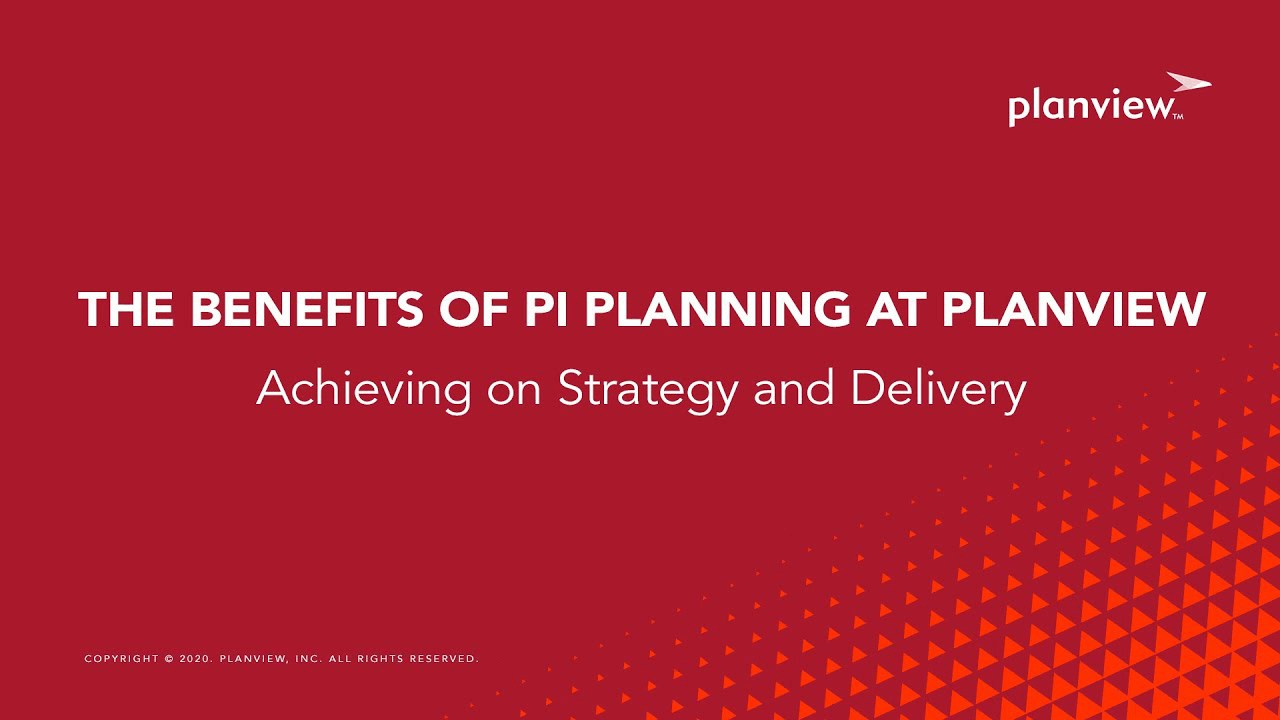
PI planning delivers many business benefits, including:
- Establishing face-to-face communication across all team members and stakeholders – It is extremely important to have everyone focused on the event.
- Building the social network the ART depends upon – Even for remote team members, ice breakers and team-building games help build trust and comfort.
- Aligning development to business goals with the business context, Vision, and Team and Program PI objectives – The event brings everyone together so that they can understand the company vision and feel like part of the process.
- Identifying dependencies and fostering cross-team and cross-ART collaboration – In many large companies, people finally get to put a face with a name that they have been emailing for months. When addressing problems, risk, and dependencies, it is important that everyone feels comfortable reaching out for help and working out how the teams can work together.
- Providing the opportunity for “just the right amount” of architecture and Lean User Experience (UX) guidance – Different teams bring different perspectives to tackling a problem.
- Matching demand to capacity, eliminating excess Work in Process (WIP) – Team members are together to ask all the right questions and tie up loose ends.
- Fast decision making – When everyone is together, there is no waiting for someone to get back to you or wondering if they got your email. Discussions, debates, and decisions happen in a matter of minutes or hours instead of days or weeks.
Remote Challenges of PI Planning
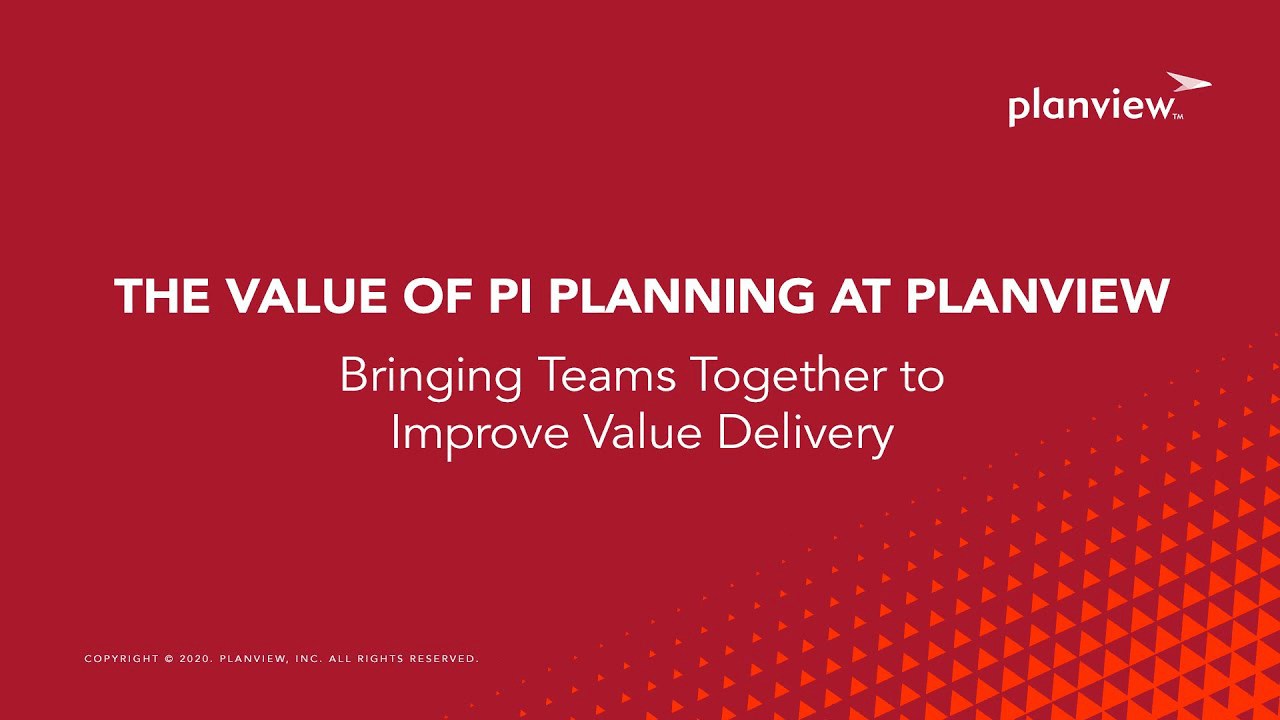
Remote Teams need to be engaged and accountable
The Agile Manifesto states, “The most efficient and effective method of conveying information to and within a development team is a face-to-face conversation.”
The challenge of keeping the remote team members engaged and focused on the planning tasks can be tough. There are a number of video conferencing services on the market that allow teams to video conference individual members but to also have cameras focused on local teams. This makes it possible for everyone to see and interact with each other in the same way as if they were all sitting together in a meeting room. Applications such as Zoom offer team video conferencing but also breakout sessions for PI planning. Remote members should be required to keep their cameras on so that everyone can see each other. They should also plan to be in a quiet place so that there are no distractions and they can focus and participate in the planning sessions.
Real-time digital program boards for PI Planning
AgilePlace by Planview is a solution that has templates for some of the most common SAFe development boards. These can be online during planning sessions to allow teams to work digitally in real time for all remote team members to share.
- SAFe board templates include: Objectives, Portfolio, Program, Risks, Teams and Value Boards
- Program boards can bring together all of the teams’ ideas during the meeting. The top 10 features can be loaded in the Feature Funnel to the left and moved into Iterations or even moved to the next PI if time and resources will not allow the feature during the current PI.
- Risk boards can help the ART to work through the risks and dependencies that the teams bring to the Program board. Using the Risk board allows everyone at the meeting to focus on the risks and how to best tackle them. This board uses the categories for the Program risks that are outlined by SAFe 4.5.
- Team Boards can help Teams in their breakout sessions so that all the team members can see and add to the board no matter where they are. Groomed stories can be loaded in the story backlog and moved to PI integration as the team works on their objectives.
Sharing the brainstorming boards and chats
If local teams still want to use analog planning games, teams can assign one member to work with a remote team member to create their local contributions. For example, if Jenny is remote, she can use chat or other tools to send her teammate John an idea for the board. That way, she can still contribute with the team planning breakout sessions. One team member can also be charged with updating any online digital boards so that ideas are ready to share with the rest of the meeting at the end of the breakout session.
Social interaction
Teams should be encouraged to do team-building games and ice breakers early in the meeting or during the breakout sessions so that team members can get to know one another. These games can easily include the remote team members on video conferencing. Ice breakers can include “little known facts about me,” sharing pictures from a vacation, or an event such as “show and tell.” Remote team members should always be required to have video. Seeing each other builds trust between members when they can see body language and facial features.
SAFe 5.0 and Business Agility
The latest version of SAFe® 5.0 expands the framework beyond business operations to embrace full business agility.
“Business agility happens when the entire organization – business and tech leaders, compliance, development, finance, legal, marketing, operations, sales, security, support – uses Lean and Agile practices to continually and proactively deliver innovative business solutions faster than the competition.” Scaled Agile, Inc.
With the addition of business agility to the framework, PI Planning (and the pre- and post-PI Planning ceremonies) becomes even more valuable to the business. As a business expands Agile, expanding PI Planning to multiple events to include all parts of the organization, connecting the ARTs, and the work to the overall business goals, is tricky. This is where leadership comes in. There must be buy-in from the leadership at the top and implementing a PI Planning-like event for leadership (think Quarterly Steering) to inform the business may be necessary.
It’s in a Quarterly Steering/Planning Meeting (often a day or two) that leadership lays out the goals and objectives for all parts of the business, based on current state and future strategies. In Quarterly Steering, the business can show the need for various changes or make requests of the value streams to help deliver against those goals/objectives. This information is then taken to corresponding PI Planning events, to inform their planning accordingly.
To do this well, digital tools are even more crucial in these larger solutions and the visual nature of Kanban is growing as the front-runner for business teams. Having one source of truth for the status and priorities of the business can save a great deal of confusion and frustration and keep the organization aligned from bottom to top and across the whole.
Conclusion
In the grand scheme of today’s development world, teams are becoming more and more distributed. While many of the team members may be onsite and can attend the PI Planning meeting, there may be entire teams that cannot. For SAFe to evolve, consideration and thought will need to be given to how best to include the valuable input of these remote teams.
As online tools emerge, RTEs and business owners need to think outside the box and plan how to coordinate and train teams to use these tools for collaboration. The more teams use the tools on a day-to-day basis, the easier it will be to use them for big events such as PI Planning and other iteration meetings and ceremonies. Even teams working within the same building can benefit from having a digital source of information and a single source of truth within the organization for answers to questions. It can also serve to allow team members to know their stakeholders and product managers so that the right people can answer the right questions at the right time.
Teams that rise to this challenge will have the largest pool of skills and talent for their team members and the greatest chance of success in this fast-paced market.
