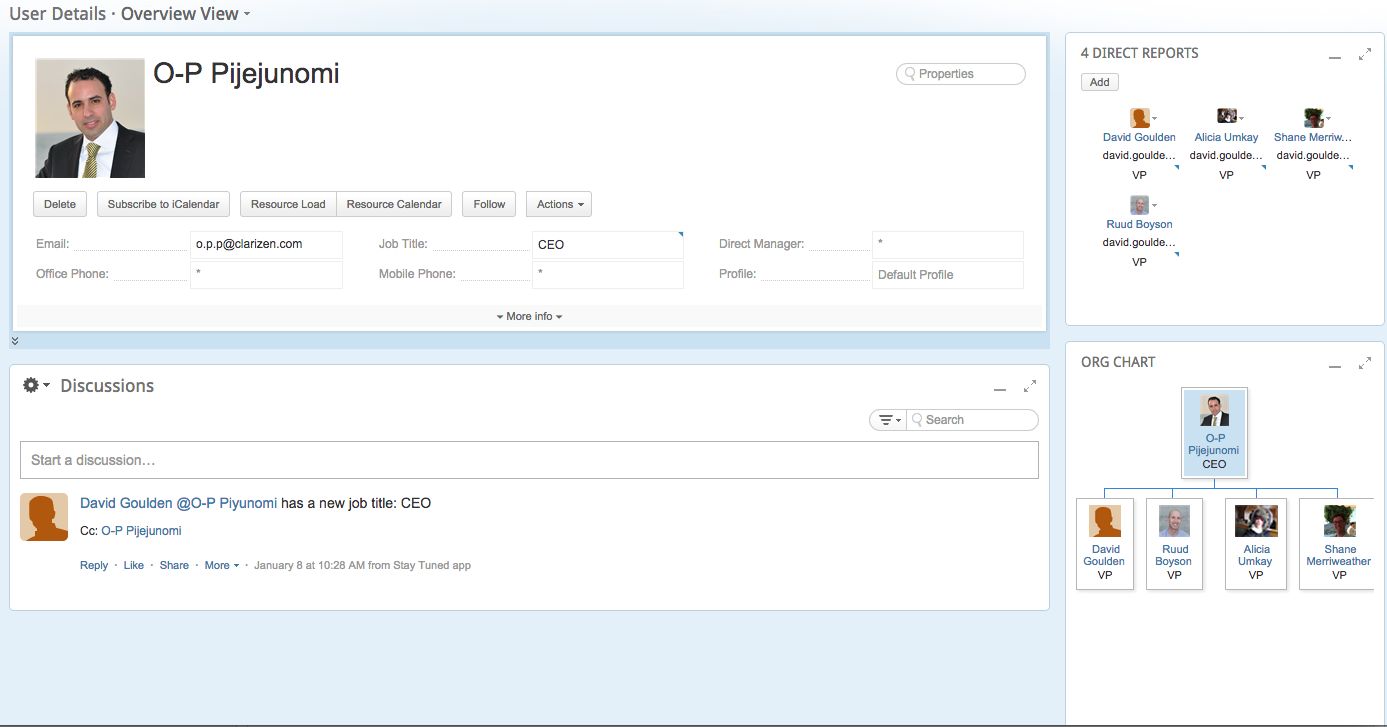Organigramme
The Org Chart panel adds an interactive Organizational chart displaying the Direct Manager, Team Members, and Direct Reports of a team member to the People Module (List) – if the side panel is expanded – and User Details views. Maximize the panel to full screen mode to view the same information in the context of full Organizational hierarchy.
About This App
The Org Chart panel adds an interactive Organizational chart displaying the Direct Manager, Team Members, and Direct Reports of a team member to the People Module (List) – when the side panel is expanded – and User Details views.
When viewed in narrow or wide panel, you will see a User’s:
- Name
- Image/ Avatar
- Intitulé du poste
- Team Members (Colleagues)
- Direct Manager
- Direct Reports
Maximize the panel to full screen mode to view the same information in the context of full Organizational hierarchy.
The chart auto generates itself by recursively querying the Direct Manager of each user. You will need to have set the Direct Manager of each user to see the chart properly.
For Administrators
The chart is interactive. Users with Admin permissions may drag and drop any of the people in the chart to indicate a managerial or team change which will update the relevant user’s Direct Manager.
Deleted or Suspended users are displayed with a gray strikethrough