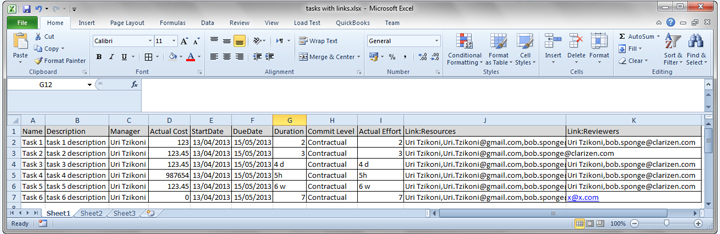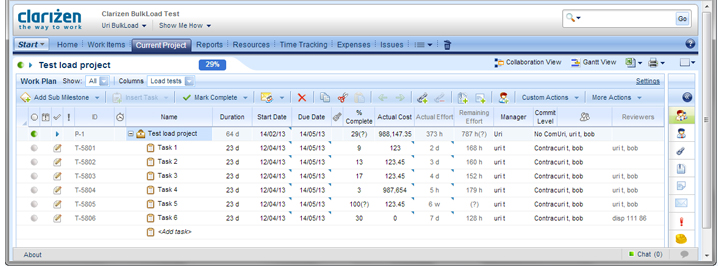Data Loader
The AdaptiveWork Data Loader is a web based tool that does not require installation. It can be launched from within AdaptiveWork so that no login is required. Just follow a few simple steps and the data you always wanted to see inside AdaptiveWork will be available.
About This App
The AdaptiveWork Data Loader is a web based tool that does not require installation. It can be launched from within AdaptiveWork so that no login is required. Just follow a few simple steps and the data you always wanted to see inside AdaptiveWork will be available.
Easy to Use
The Data Loader’s user interface is intuitive and easy to use. Feedback messages are also embedded to help track data issues in the process. In five steps you can load your data into AdaptiveWork:
- Identify the AdaptiveWork entity you want to load the data into
- Map the AdaptiveWork fields to the ones available in your data file
- Create an Excel or CSV file with the field names in the headers and the data in the rows
- Open the AdaptiveWork Data Loader from within AdaptiveWork
- Upload the file and hit the update button
Data Types
Any data type is supported, including reference to object various types. For example, you can: load cases and link them to a work item, add tasks within specific projects, add resources and reviewers in the imported work item and even load timesheet entries and link them to the relevant work items.
Tracking and Load History
Once the load is complete, an email will be sent to your email address and a task will be created under a default project in your organization. The task will include attachments, the original data file and a messages log list from the load process and an undo file with the list of inserted objects. That way you will always be able to go back, track your actions and even rollback the transaction if required.
Technical Specification
Once the app is installed, your account will be updated with 3 new custom actions:
- Organization – “Data Loader” – This action enables you to load any type of object into your organization
- Project – “Work Plan Loader” – This action enables you to load any work item structure into the selected project
- Task – “Rollback Load” – This action enables you to rollback an entire Load transaction to the specifically selected task. This custom action is only available for Super Users
API Support
You can also activate this load process by invoking a SOAP web service.
The Interface Function Format Is
Public UpdateErrorNative Load(string sessionId, string fileName, string entityType, byte fileContent, bool validateOnly)
To activate this functionality, please contact your AdaptiveWork representative
Limitations
- Before installing, please ensure your account has sufficient customization to allow this application to be installed
- Please note that the application is limited and can only load files with up to 5K rows.
- An alert message will be shown if a non Admin/ Financial User/ Super User, will try to use this app. Admins are encouraged to restrict the usage by adding these limitation on the Custom Actions.
Read more on AdaptiveWork Data Loader