Atlassian Jira Integrations
Integrate Atlassian Jira into your toolchainwith Planview Hub

Planview Hub provides scalable, sophisticated near real-time integrations with Atlassian Jira and your toolchain to remove manual efforts and overhead. Our intuitive, no-code application allows admins to implement integration scenarios quickly and easily, tailored to your specific needs. Planview Hub is 4x faster to set up and 10x easier to maintain and scale than any other integration solution out there. Learn more about some common Atlassian Jira integrations.
Learn more about Atlassian Jira integrations
Atlassian Jira and Azure DevOps Integration
Why Integrate Jira and AzureDevops?
In large enterprises, it’s not uncommon to find engineering teams using a combination of Jira and Azure DevOps. This may be due to team preference, mergers and acquisitions, or diverging technology needs. Whatever the reason, teams still need to collaborate, and managers still need cross-tool visibility on development activity and performance.
If your engineering teams are using a combination of Jira and Azure DevOps and they’re struggling to collaborate effectively, integration is the solution. Integration synchronizes work items and subsequent updates within seconds, including status, fields, relationships, comments, and attachments.
Jira and Azure DevOps Integration benefits
With integration, your teams can leverage Jira’s issue-tracking and planning capabilities alongside Azure DevOps’ development tools, while facilitating progress tracking and coordination, without any of the overhead:
- Save time for your engineers: Eliminate data duplication or swivel-chairing between tools
- Improve data accuracy and quality: Avoid human error and poor data fidelity
- Boost collaboration: Get updates and exchange comments instantly
- Centralize visibility for managers: Easily see the status of work from a single location
- Automate traceability: Sit back and let the integration insert backlinks for seamless audits
- Provide more autonomy: Allow each development team to use the tool that best meets their needs
Need cross-tool traceability for compliance and auditing purposes? Integration automatically creates traceable links between work items to provide more accurate compliance reporting.
See how to integrate Jira and Azure DevOps
See how you can automate data exchange between tools so teams can collaborate on joint projects seamlessly. Flow features, stories, tasks, bugs, and many more work items to the right team. Ensure status updates, default and custom fields, comments, attachments, and relationships are visible in both tools instantly.
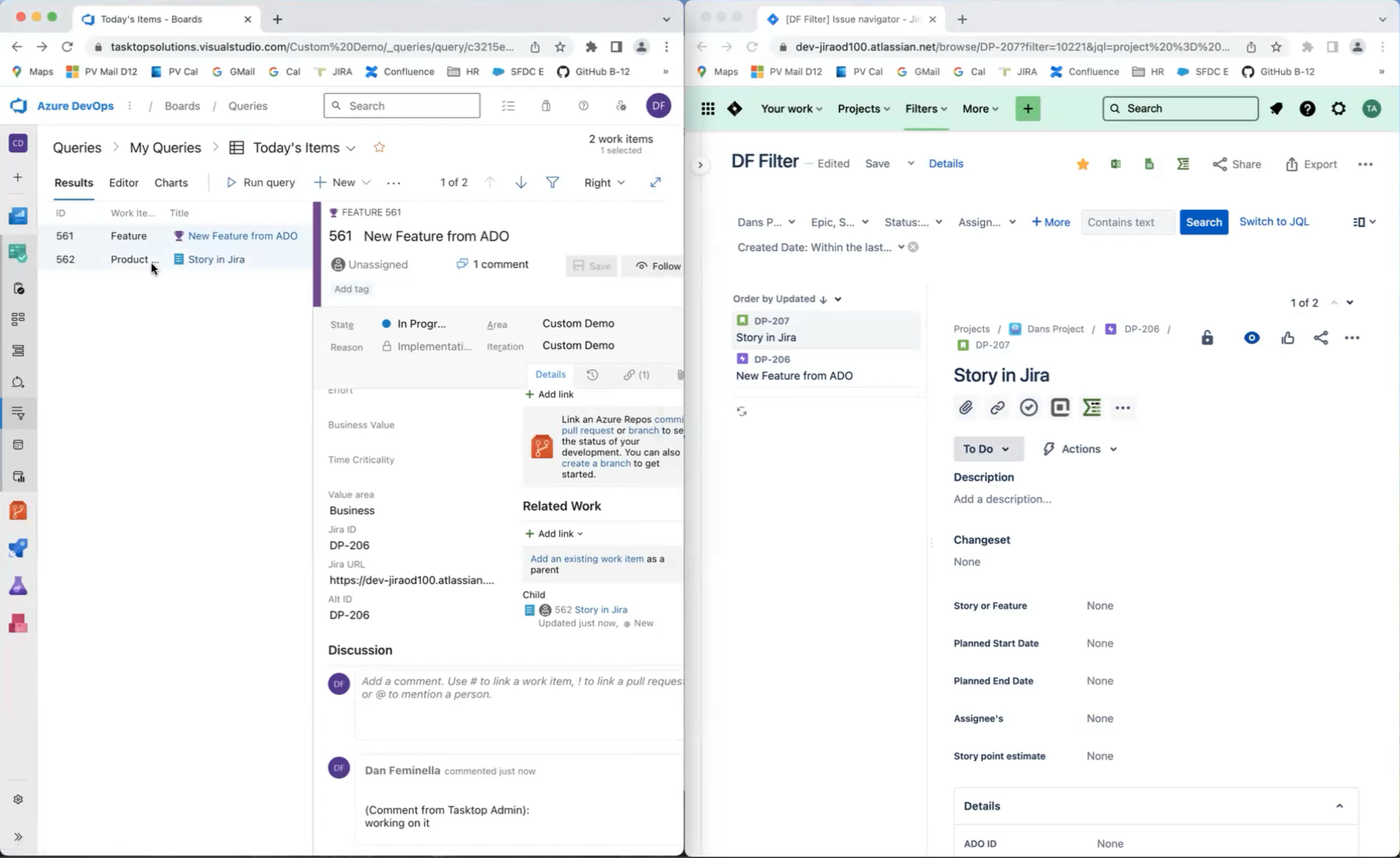
Watch this demo to see how:
- A feature created in ADO flows to Jira as an epic
- Child stories created in Jira flow back to ADO as child Product Backlog Items (PBIs)
- Teams exchange comments in real-time from within their tools
- Status updates appear in both tools instantly
- Planview Hub’s model-based integration allows for fast and easy integration setup
Atlassian Jira and Atlassian Jira Integration
Why Integrate Multiple Instances of Jira?
Organizations often find themselves with multiple Jira instances, due to mergers and acquisitions, autonomous IT organizations, team necessities, migrations from on-prem to cloud, or collaboration with suppliers and clients.
Integration helps optimize the way teams collaborate across multiple instances, to improve alignment and collaboration between software engineers and provide unified visibility into engineering progress and performance.
Jira Multi-Instance Integration benefits
- Save time for your engineers: Eliminate data duplication or swivel-chairing between tools
- Boost collaboration: Get updates, exchange comments, and send screenshots instantly
- Improve data accuracy and quality: Avoid human error and poor data fidelity
- Centralize visibility: Easily see the status of work from a single location
- Automate traceability: Sit back and let the integration insert backlinks for seamless compliance and navigation
See how to integrate multiple instances of Jira
See how you can automate data exchange between tools so engineering teams can collaborate quickly and effectively. Bi-directionally automate the flow of work items like epics, stories, and defects between multiple instances of Jira and allow development teams to build, test, and release software faster.
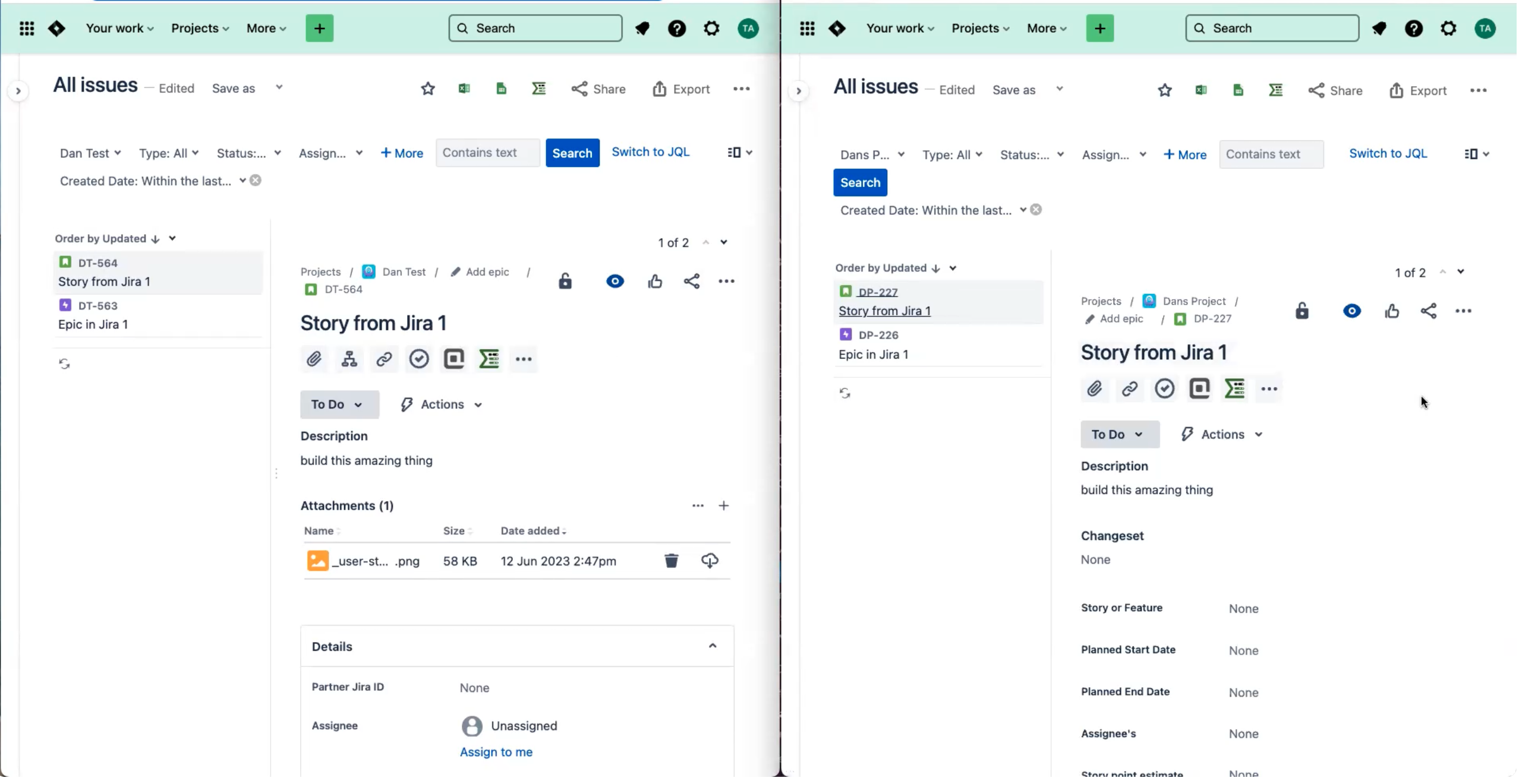
Watch this demo to see how:
- Epics and stories flow between a corporate Jira instance and partner Jira instance
- Attributes, default and custom fields, attachments, comments, relationships and status updates are exchanged in real-time from within their tools
- Tickets are reflected in each instance
- Planview Hub’s model-based integration allows for fast and easy integration setup
Atlassian Jira and Micro Focus ALM Integration
Why Integrate Jira and MF ALM?
If your delivery teams are using a combination of Jira for development and Micro Focus ALM for testing and defect management and are facing challenges in effective collaboration and visibility, integration is the solution. Integration synchronizes work items and subsequent updates within seconds, including status, fields, relationships, comments, and attachments.
Jira and MF ALM Integration benefits
With integration, your organization can leverage Jira’s issue-tracking and planning capabilities alongside Micro Focus ALM’s quality management solution without any of the overhead:
- Save time for your team members: Eliminate data duplication or swivel-chairing between tools
- Boost collaboration: Get updates, exchange comments, and send screenshots instantly
- Improve product quality: Optimize testing efforts by providing QA with early visibility into stories, tasks, and issues
- Resolve defects faster: Automate the flow of defects between test and dev
- Improve data accuracy and quality: Avoid human error and poor data fidelity
- Centralize visibility for managers: Easily see the status of work from a single location
- Automate traceability: Sit back and let the integration insert backlinks for seamless compliance
- Provide more autonomy: Allow each role to use the tool that best meets its needs
Integration helps drive improved efficiency without sacrificing collaboration, visibility, or traceability.
See how to integrate Jira and MF ALM
See how you can automate data exchange between tools so development and testing teams can collaborate quickly and effectively. Integration makes status updates, default and custom fields, comments, attachments, and relationships visible in both tools instantly.
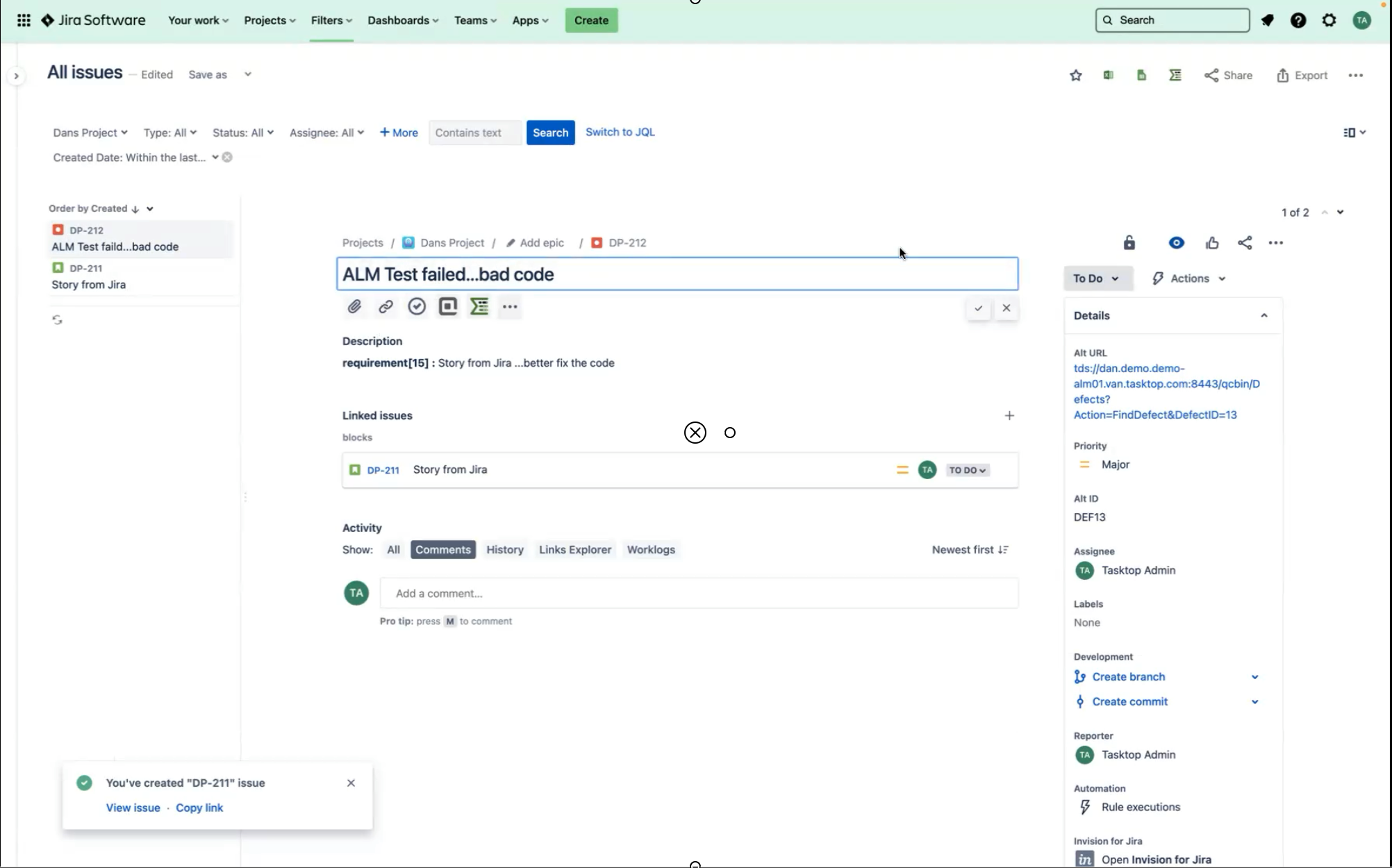
Watch this demo to see how:
- A story in Jira flows to ALM as a Requirement for test case development
- A defect logged in ALM flows back to Jira as a bug related to the original story
- Traceability links are automatically inserted between related work items
- Parties exchange comments in real-time from within their tools
- Planview Hub’s model-based integration allows for fast and easy integration setup
Atlassian Jira and Portfolios Integration
Why Integrate Jira and Portfolios?
If your project and portfolio management teams are using a combination of Jira and Planview Portfolios and facing difficulties in effective collaboration and cross-tool visibility, integration is the solution.
Integration delivers real-time updates on issue status, portfolio fields, relationships, comments, and attachments. Streamline progress tracking and coordination, ensuring a cohesive workflow for your organization.
Jira and Portfolios Integration benefits
With integration, you can leverage Jira’s issue-tracking capabilities alongside Planview Portfolios’ portfolio management features, without any of the overhead:
- Save time for your users: Eliminate data duplication or swivel-chairing between tools
- Improve data accuracy and quality: Avoid human error and poor data fidelity
- Boost collaboration: Get updates and exchange comments instantly
- Centralize visibility for managers: Easily see the status of work from a single location
- Automate traceability: Sit back and let the integration insert backlinks for portfolio management
- Provide more autonomy: Allow each development team to use the tool that best meets their needs
See how to integrate Jira and Portfolios
See how you can automate data exchange between Jira and Planview Portfolios, fostering seamless collaboration for your project and portfolio management teams. Automate the bidirectional flow of work items, including epics, user stories, and portfolio items. Accelerate project execution by empowering project teams to easily and effectively plan and track projects.
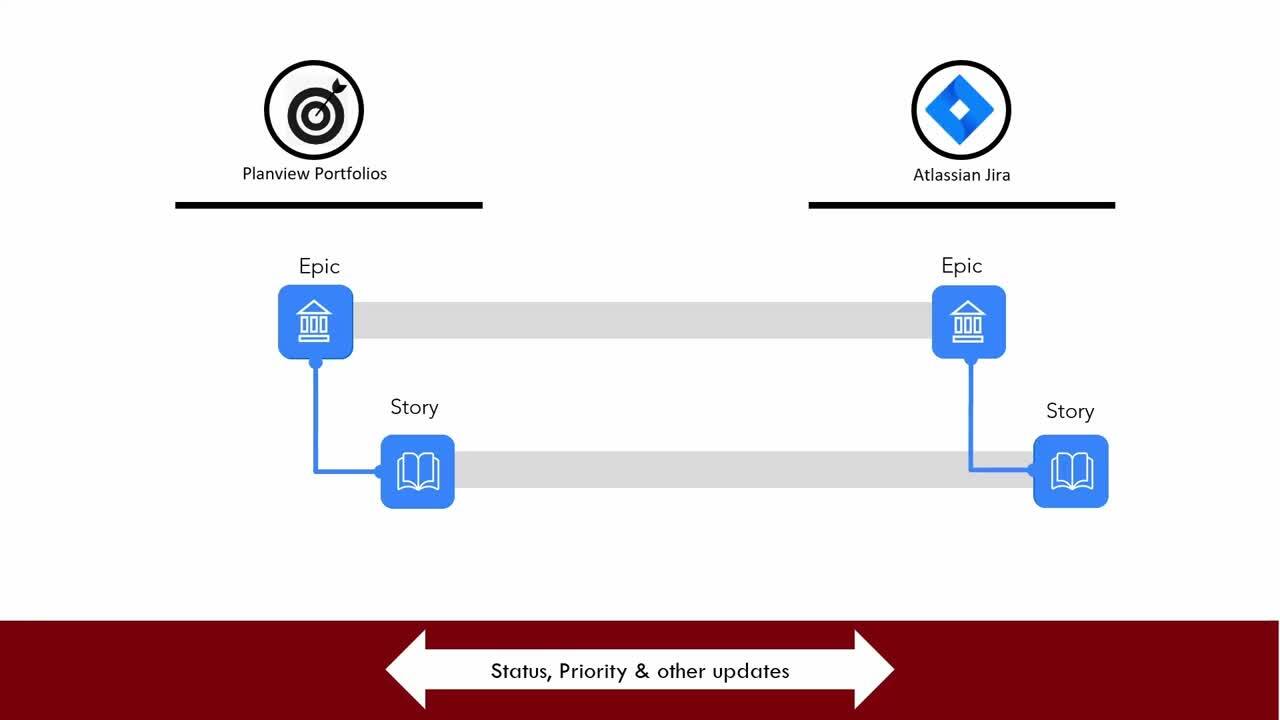
Watch this demo to see how:
- An Epic created in Portfolios flows to Jira under a specified project
- An Epic in Jira is decomposed into stories which are synchronized back to the corresponding project in Portfolios under the originating Epic
- Updates such as progress, priority, and assignee flow between both tools instantly
- Planview Hub’s model-based integration allows for fast and easy integration setup
Atlassian Jira and ServiceNow Integration
Why Integrate Jira and ServiceNow?
If your development and support teams are wasting valuable time trying to keep records up to date in multiple systems and sending emails and messages to follow up on details and statuses, it’s time for integration.
Integration between ServiceNow and Jira enables customer support and development teams to collaborate seamlessly in real-time to improve resolution speed and customer satisfaction.
Jira and ServiceNow Benefits
- Save time for your team members: Eliminate data duplication or swivel-chairing between tools
- Boost collaboration: Get updates, exchange comments, and send screenshots instantly
- Resolve production issues faster: Automate the flow of issues between support and dev
- Improve data accuracy and quality: Avoid human error and poor data fidelity
- Automate traceability: Sit back and let the integration insert backlinks for seamless compliance
- Provide more autonomy: Allow each role to use the tool that best meets their needs
Synchronize work items like incidents, problems, tickets, issues, bugs, defects from ServiceNow directly to the right development team in Jira, and exchange subsequent updates with support engineers in seconds.
See how to integrate Jira and ServiceNow
See how you can automate data exchange between tools to solve customer problems faster. Integration makes status updates, default and custom fields, comments, attachments, and relationships visible in both tools instantly.
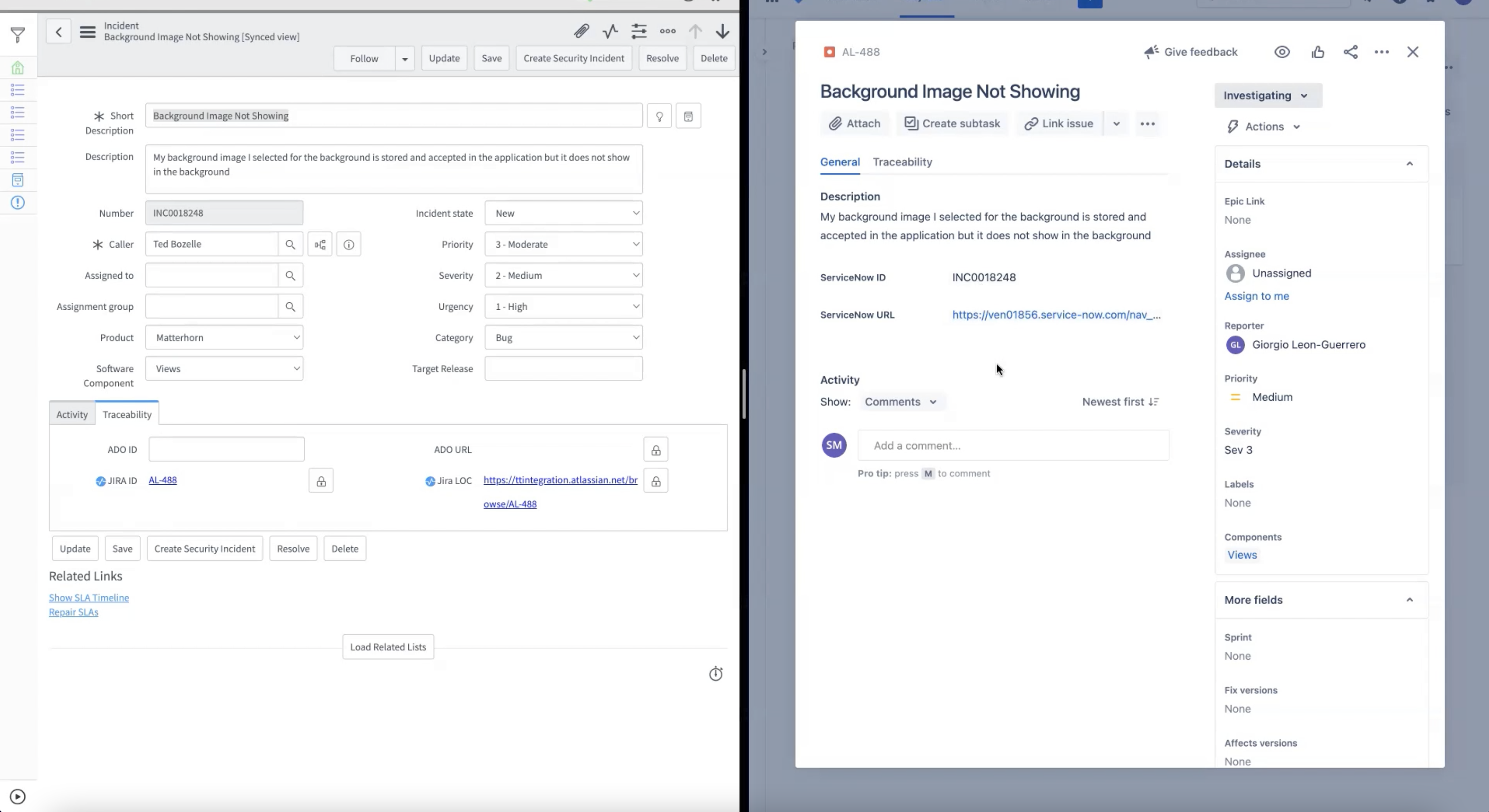
Watch this demo to see how:
- An incident in ServiceNow flows to Jira as a bug to be addressed
- Attributes, default and custom fields, attachments, comments, relationships, and status updates are exchanged in real-time from within their tools
- A collaborative environment is created through synchronizing comments and files
- Traceability and Visibility are established, resulting in increased efficiency and value
- Planview Hub’s model-based integration allows for fast and easy integration setup
Atlassian Jira, ServiceNow, and Microsoft Azure DevOps Integration
Why integrate Jira, Azure DevOps, and ServiceNow?
If your development and support teams are wasting valuable time trying to keep records up to date in multiple systems and sending emails and chat messages to follow up on details and statuses, it’s time for integration.
Integration creates a streamlined issue escalation process that keeps teams aligned, no matter where they work. Synchronize work items like incidents, problems, tickets, issues, bugs, defects, and more directly to the right development team and exchange updates with the support engineer within seconds.
Jira, Azure DevOps, and ServiceNow Benefits
- Save time for your team members: Eliminate data duplication or swivel-chairing between tools
- Resolve production issues faster: Automate the flow of issues between support and dev
- Improve data accuracy and quality: Avoid human error and poor data fidelity
- Automate traceability: Sit back and let the integration insert backlinks for seamless compliance
- Provide more autonomy: Allow each role to use the tool that best meets its need
Improve resolution times and customer satisfaction with fast, scalable, and reliable integration.
See how to integrate Jira, ServiceNow, and Azure DevOps
See how you can automate data exchange between tools to improve collaboration between development and support teams. Integration makes status updates, default and custom fields, comments, attachments, and relationships visible in all tools instant.
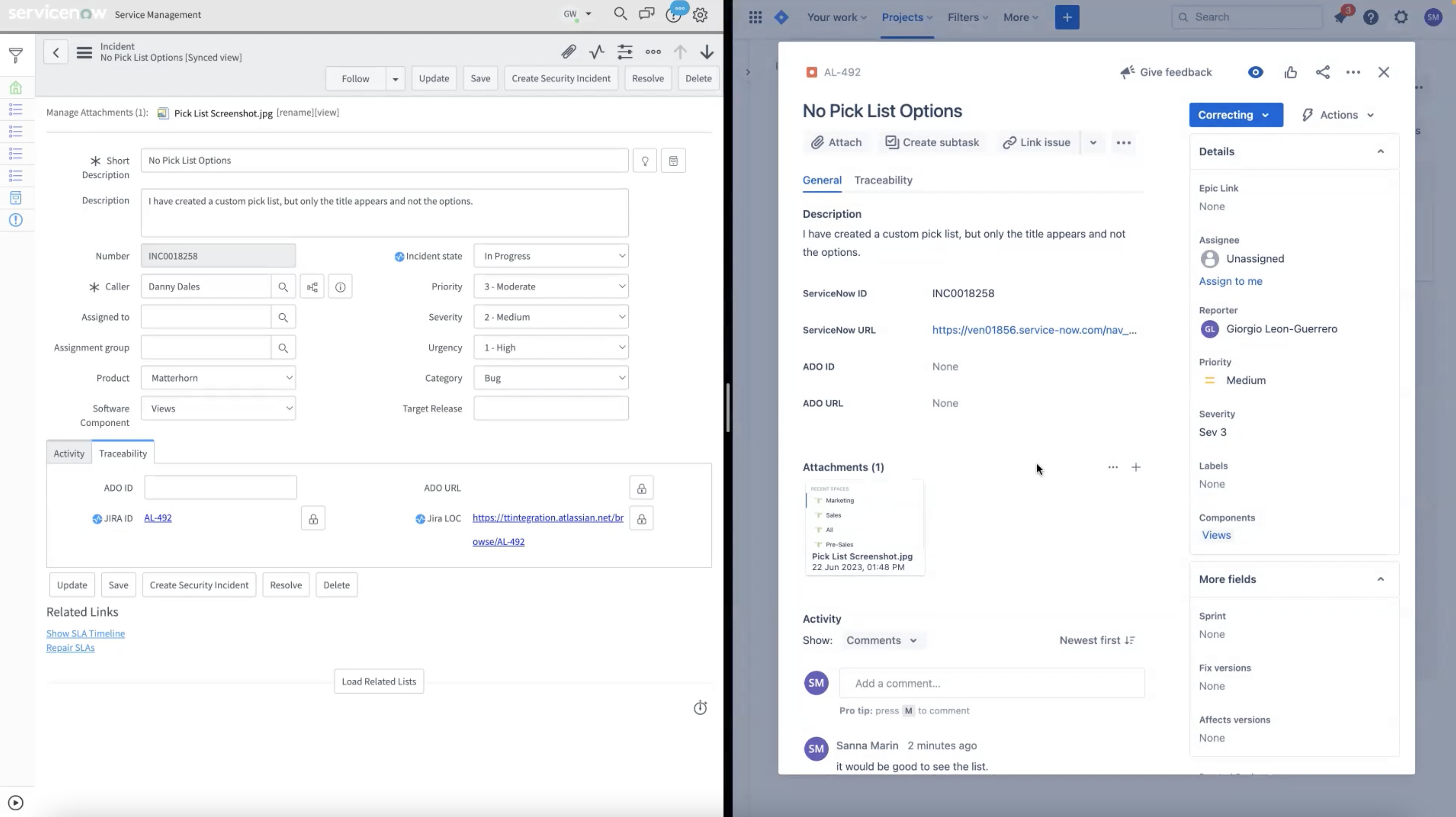
Watch this demo to see how:
- An incident in ServiceNow flows to Atlassian Jira as a bug, however the team realizes this bug needs to be addressed by a team utilizing Azure DevOps, and the bug flows to them
- Attributes, default and custom fields, attachments, comments, relationships, and status updates are exchanged in real-time across all tools
- A collaborative environment is created through synchronizing comments and files
- Traceability and Visibility are established, resulting in increased efficiency and value
- Planview Hub’s model-based integration allows for fast and easy integration setup
Atlassian Jira and Salesforce Integration
Why Integrate Jira and Salesforce?
In a business landscape where customer-facing teams rely on CRM tools like Salesforce to manage customer information, integrating Jira becomes crucial.
With integration, customer feedback from Salesforce is effortlessly synched to development teams in Jira, enabling quick response and effective management of customer expectations throughout the development process. As developers work on customer requests, they can promptly request more information and update statuses instantly.
Jira and Salesforce Integration Benefits
Align your teams and enable the seamless flow of data from tool to tool, without any of the overhead:
- Centralize visibility for managers: Easily see the status of work from a single location
- Save time for your developers: Eliminate data duplication or swivel-chairing between tools
- Boost collaboration: Get updates and exchange comments instantly, resulting in the most accurate, data to relay back to customers
- Provide more autonomy: Allow teams to work in the tools they prefer, without sacrificing communication and efficiency
- Automate traceability: Sit back and let the integration insert backlinks for seamless project management and customer support
Foster a responsive and customer-centric development process with fast, scalable, and reliable integration.
See how to integrate Jira and Salesforce
See how you can automate data exchange between tools to facilitate seamless collaboration across sales, support, and development teams. Flow features, stories, tasks, cases, and various work items to the right team. Make status updates, default and custom fields, comments, attachments, and relationships visible in both tools instantly.
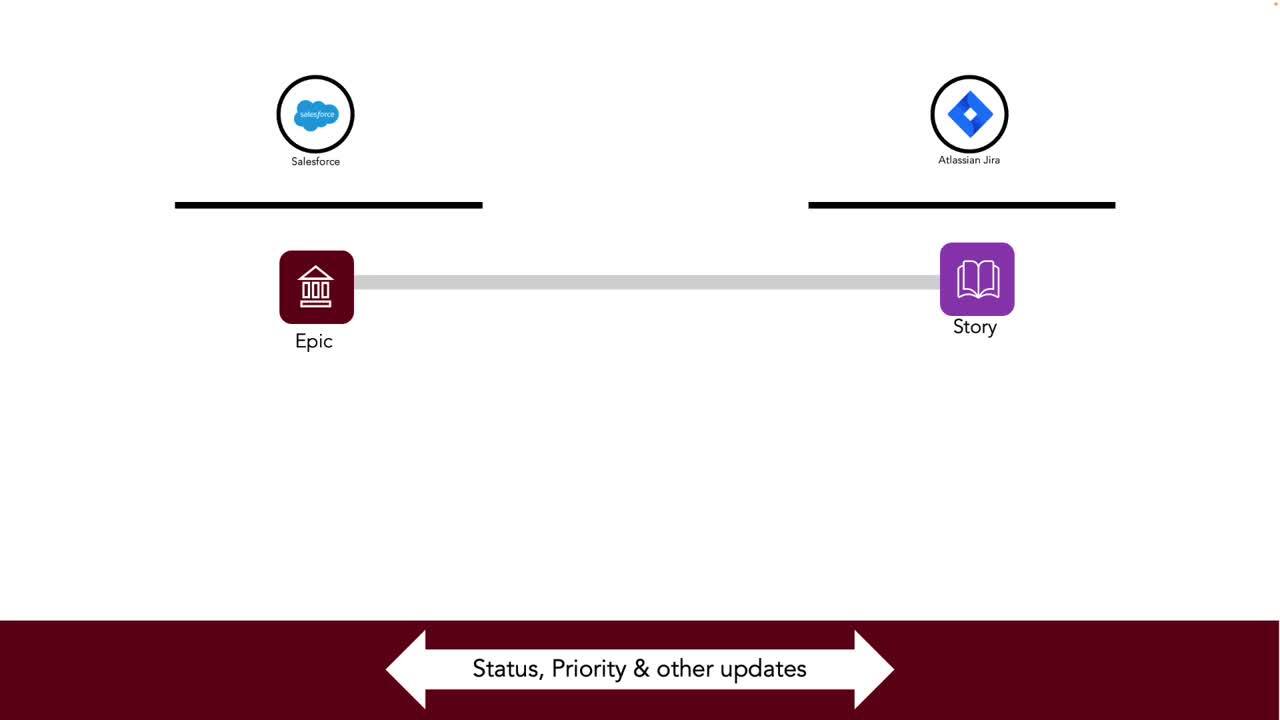
Watch this demo to see how:
- An incident in ServiceNow flows to Atlassian Jira as a bug, however the team realizes this bug needs to be addressed by a team utilizing Azure DevOps, and the bug flows to them
- Attributes, default and custom fields, attachments, comments, relationships, and status updates are exchanged in real-time across all tools
- A collaborative environment is created through synchronizing comments and files
- Traceability and Visibility are established, resulting in increased efficiency and value
- Planview Hub’s model-based integration allows for fast and easy integration setup
Atlassian Jira and Planview AgilePlace Integration
Why Integrate Jira and AgilePlace?
Oftentimes, Product Managers prefer to work in AgilePlace, allowing them to manage the flow of work from strategy to delivery. When features are ready for development, integration allows Product Managers to sync all relevant information to Jira, enabling developers to initiate work promptly.
This integration streamlines collaboration between developers and Product Managers, ensuring requirements are fulfilled and data is synchronized accurately and seamlessly. Product Managers gain real-time visibility into status and developers can work within the tools they prefer, overall driving efficiency in deliverable management.
Jira and AgilePlace Integration benefits
With integration, your teams can leverage Jira’s issue-tracking and planning capabilities alongside AgilePlace’s visual work management, while facilitating progress tracking and coordination, without any of the overhead:
- Save time for your support and development teams: Eliminate data duplication or swivel-chairing between tools
- Accelerate customer response time: Relevant information and status updates are visible instantly
- Provide more autonomy: Allow support and development teams to work in the tools they prefer, while collaborating effectively
- Improve data accuracy and quality: Avoid human error and poor data fidelity
- Centralize visibility for Product Managers: Easily see the status of a feature from a single location
- Automate traceability: Sit back and let the integration insert backlinks for seamless support and development processes
See how to integrate Jira and AgilePlace
See how you can automate data exchange between tools, enabling teams to collaborate effortlessly on agile projects. Flow user stories, tasks, and various work items to the appropriate teams within the tool you prefer. Ensure that status updates, default and custom fields, comments, attachments, and relationships are instantly visible, promoting real-time collaboration and enhanced project visibility.
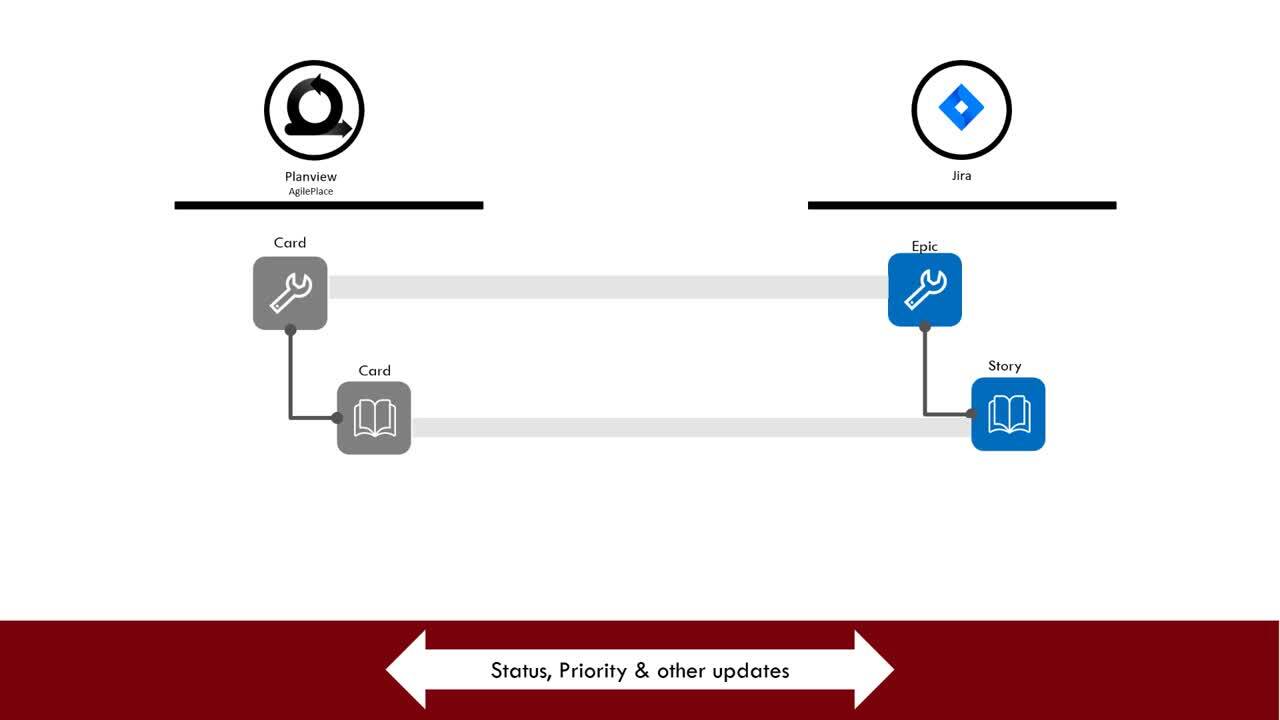
Watch this demo to see how:
- A feature in AgilePlace flows to Jira as an Epic
- A story from Jira Flows to AgilePlace as a feature
- Updates such as progress, priorities and comments flow between both tools due to bi-directional synchronization
- Planview Hub’s model-based integration allows for fast and easy integration setup
Atlassian Jira and Planview AdaptiveWork Integration
Why Integrate Jira and AdaptiveWork?
If your development and project management teams are using a combination of Jira and Planview AdaptiveWork and are struggling to collaborate effectively, integration is the solution.
With integration, collaboration is streamlined as developers interact with Product Managers to ensure precise adherence to requirements. AdaptiveWork’s up-to-date status tracking is seamlessly mirrored in Jira, offering Product Managers a comprehensive view of ongoing work. This bidirectional flow of information eliminates silos, enabling teams to work cohesively and deliver projects with increased efficiency.
Jira and AdaptiveWork Integration benefits
Ensures that your teams can leverage the strengths of their respective tools while maintaining synchronized workflows, without any of the overhead:
- Save time for your developers: Eliminate data duplication or swivel-chairing between tools
- Boost collaboration: Get updates and exchange comments instantly
- Improve data accuracy and quality: Avoid human error and poor data fidelity
- Centralize visibility for managers: Easily see the status of work from a single location
- End-to-end traceability: Sit back and let the integration insert backlinks for seamless workflows
- Provide more autonomy: Allow each team to use the tool that best meets their needs
See how to integrate Jira and AdaptiveWork
See how you can automate data exchange between Jira and AdaptiveWork, enabling your teams to collaborate efficiently on project and task management. Seamlessly automate the bidirectional flow of work items, such as issues, user stories, and tasks, between instances. Empower your teams to streamline project planning, execution, and tracking, enhancing productivity and alignment between tools.
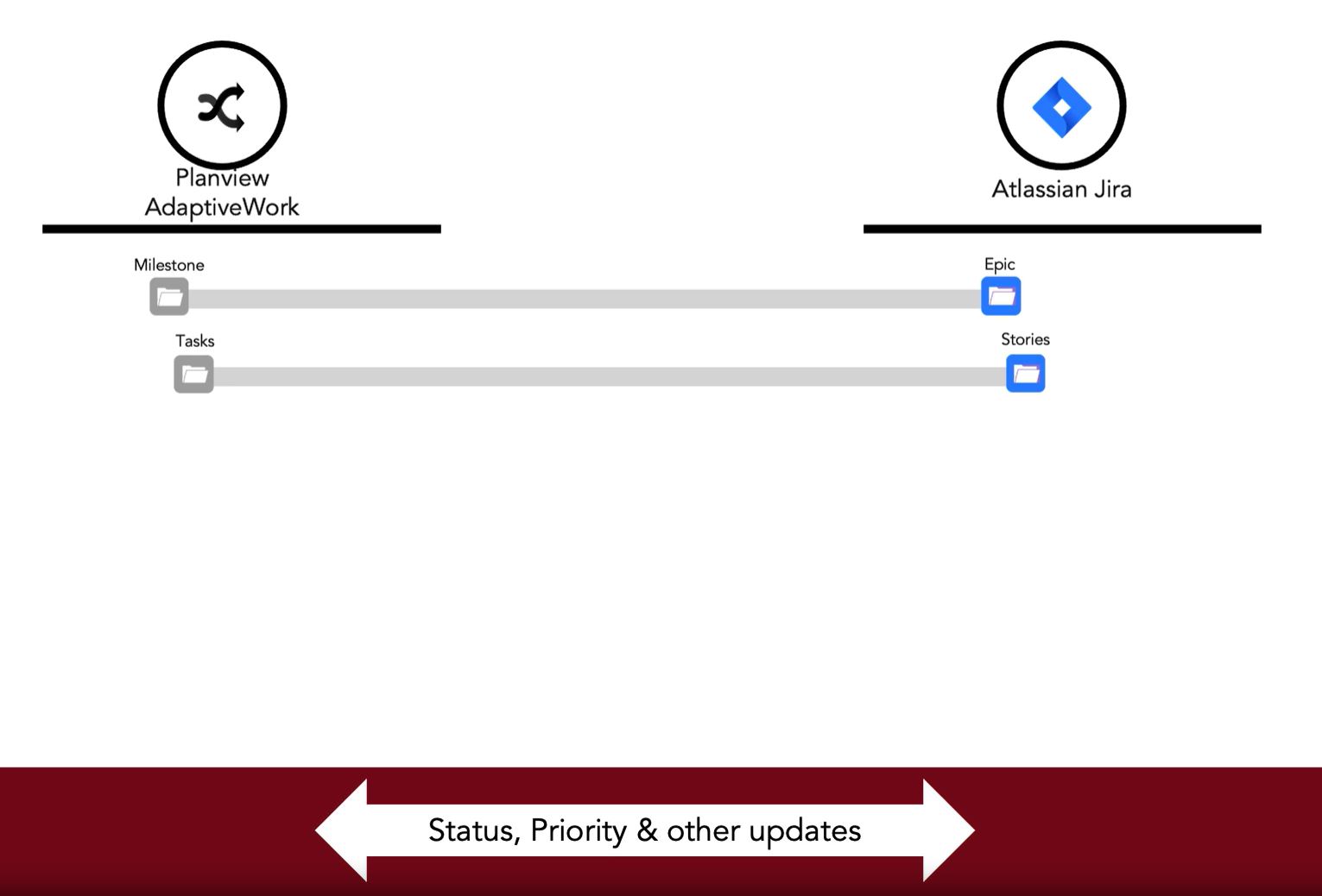
Watch this demo to see how:
- A milestone created in AdaptiveWork flows to Jira as an Epic under a specified project
- Stories in Jira are synchronized back to the corresponding project in AdaptiveWork as tasks under the originating milestone
- Updates such as progress and priority flow between both tools instantly
- Planview Hub’s model-based integration allows for fast and easy integration setup
Atlassian Jira and IBM Engineering Workflow Management Integration
Why Integrate Jira and IBM EWM?
If your engineering and project management teams are using a combination of Jira and IBM EWM and struggling with unified project visibility and collaboration across teams and tools, integration is the solution.
Integration supports the effortless synchronization of requirements, user stories, and development tasks with the IBM EWM environment, allowing your organization to achieve unified project management. This bi-directional data flow ensures that your development and engineering teams can maintain alignment and transparency throughout the entire project lifecycle.
Jira and IBM EWM Integration benefits
With integration, you can leverage Jira’s issue-tracking capabilities alongside IBM EWM’s workflow management features, without any of the overhead:
- Solve defects faster: Enhance the responsiveness of teams through real-time status updates and progress tracking
- Save on costly resources: Comprehensive view of resource utilization and allocation across project management and engineering activities
- Centralize visibility for managers: Easily see the status of work from a single location
- Save time for your engineers: Eliminate data duplication or swivel-chairing between tools
- Automate traceability: Sit back and let the integration insert backlinks for seamless workflows
- Provide more autonomy: Allow each team to use the tool that best meets their needs
Need cross-tool traceability for compliance and auditing purposes? Integration automatically creates traceable links between work items to provide more accurate compliance reporting.
See how to integrate Jira and IBM EWM
See how you can automate data exchange Jira and IBM EWM, enabling software engineering and development teams to collaborate effectively. Bidirectionally flow work items, including issues, user stories, and development tasks between instances. Empowers your teams to enhance software development and workflow management processes, improving productivity and alignment between both tools.
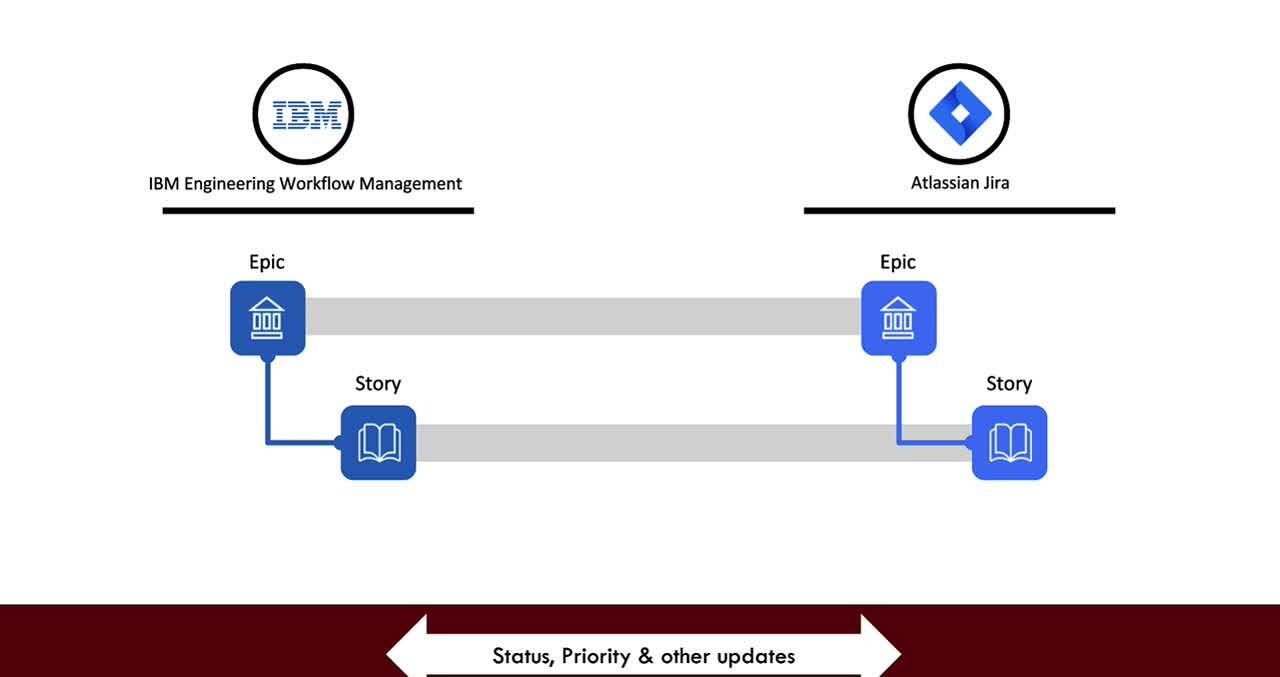
Watch this demo to see how:
- An Epic created in IBM EWM flows to Jira under a specified project
- An Epic in Jira is decomposed into stories and synchronized back to the correct team and project in IBM EWM under its originating Epic
- Updates such as progress, priority and assignee flow between both tools instantly
- Planview Hub’s model-based integration allows for fast and easy integration setup
Atlassian Jira and IBM Engineering Requirements Management DOORS Next Integration
Why Integrate Jira and IBM DOORS?
If your development teams are using a combination of Jira and IBM Engineering Requirements Management DOORS Next, and are facing challenges in effective collaboration and visibility, integration is the solution.
With integration, Product Managers can effortlessly sync requirements to Agile tools, streamlining the process of decomposing into user stories, all while maintaining essential relationships with parent requirements. This tailored process fosters effective collaboration, real-time tracking, and flexibility for varied team preferences in development workflows.
Jira and IBM DOORS Integration benefits
With integration, your teams can leverage Jira’s issue-tracking and planning capabilities alongside IBM Engineering Requirements Management DOORS Next, without any of the overhead:
- Automate traceability: Sit back and let the integration insert backlinks
- Improve data accuracy and quality: Avoid human error and poor data fidelity
- Early visibility into Requirements: As work progresses, updates flow back upstream providing product managers, developers, and testers with full visibility
- Tailored Requirement Breakdown: Seamless breakdown of requirements into user stories allow Product Managers to sync accurately with Agile tools
- Provide more autonomy: Allow test and development teams to use the tool that best meets their needs
- Save time for your engineers: Eliminate data duplication or swivel-chairing between tools
Discover seamless collaboration and efficient development workflows with the integration of Jira and IBM Engineering Requirements Management DOORS Next, ensuring your teams thrive in a synchronized and productive environment.
See how to integrate Jira and IBM DOORS
See how you can automate data exchange between Jira and IBM DOORS, enabling engineering teams to collaborate quickly and effectively. Seamlessly automate the bidirectional flow of work items, including epics, user stories, and requirements, empowering development teams to build, test, and release software faster.
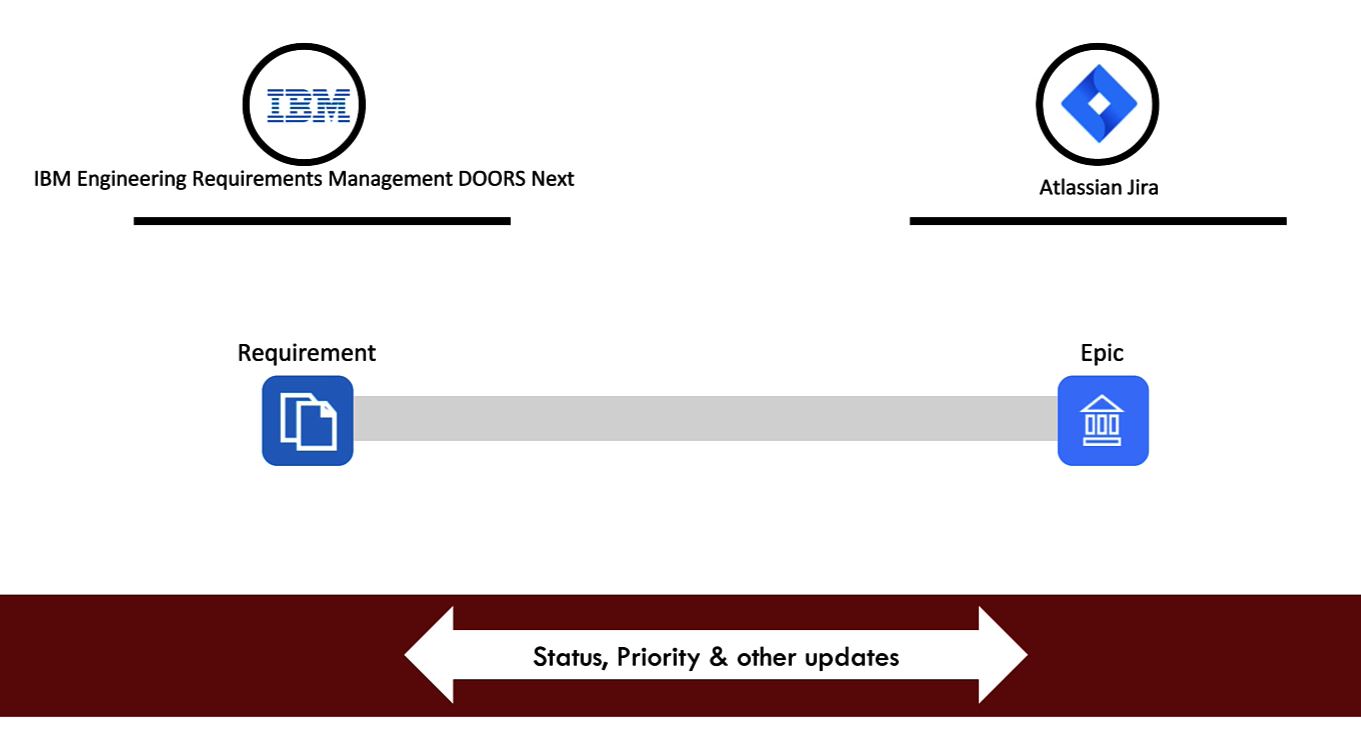
Watch this demo to see how:
- A feature requirement created in IBM DOORS flows to Jira under a specified project as an Epic
- Updates such as progress, priority, and assignee flow between both tools instantly
- Planview Hub’s model-based integration allows for fast and easy integration setup
Atlassian Jira and qTest Integration
Why Integrate Jira and qTest?
In the dynamic world of software development, teams often use diverse tools to manage different aspects of the development lifecycle. Jira, renowned for its project tracking capabilities, and qTest, a leading test management tool, are frequently found within the same enterprise. The integration of Jira and qTest caters to a crucial need for synchronization between project management and quality assurance processes. Whether it’s due to differing team preferences, departmental requirements, or the merger of distinct operational methodologies, the necessity for seamless collaboration remains paramount. By integrating Jira and qTest, teams ensure that every member, from developers to QA engineers, is aligned and informed, facilitating a more efficient and error-free development process.
Jira and qTest Integration Benefits
The fusion of Jira and qTest brings forth a myriad of benefits designed to streamline workflows, enhance project visibility, and improve overall productivity:
- Enhanced Efficiency for QA and Development Teams: Minimizes the need for manual updates and cross-referencing between systems, saving valuable time and reducing the risk of oversight.
- Improved Visibility and Coordination: Offers real-time insights into test progress and defect tracking directly from within Jira, enabling better decision-making and project management.
- Automated Synchronization of Issues and Defects: Ensures that all stakeholders are on the same page with the latest updates, including test results and bug reports.
- Streamlined Communication: Facilitates direct communication between QA and development teams within the integrated environment, promoting quicker resolution of issues.
- Comprehensive Traceability for Audit and Compliance: Automatically links test cases, results, and defects with Jira issues, providing a clear audit trail for compliance purposes.
By integrating Jira and qTest, organizations can achieve a harmonious workflow that not only respects the preferences of individual teams but also enhances the overall efficiency and quality of software development projects.
See how to integrate Atlassian Jira and Tricentis qTest
See how you can automate data exchange between Atlassian Jira and Tricentis qTest, enabling engineering teams to collaborate quickly and effectively. Seamlessly automate the bidirectional flow of work items, including epics, user stories, and requirements, empowering development teams to build, test, and release software faster.
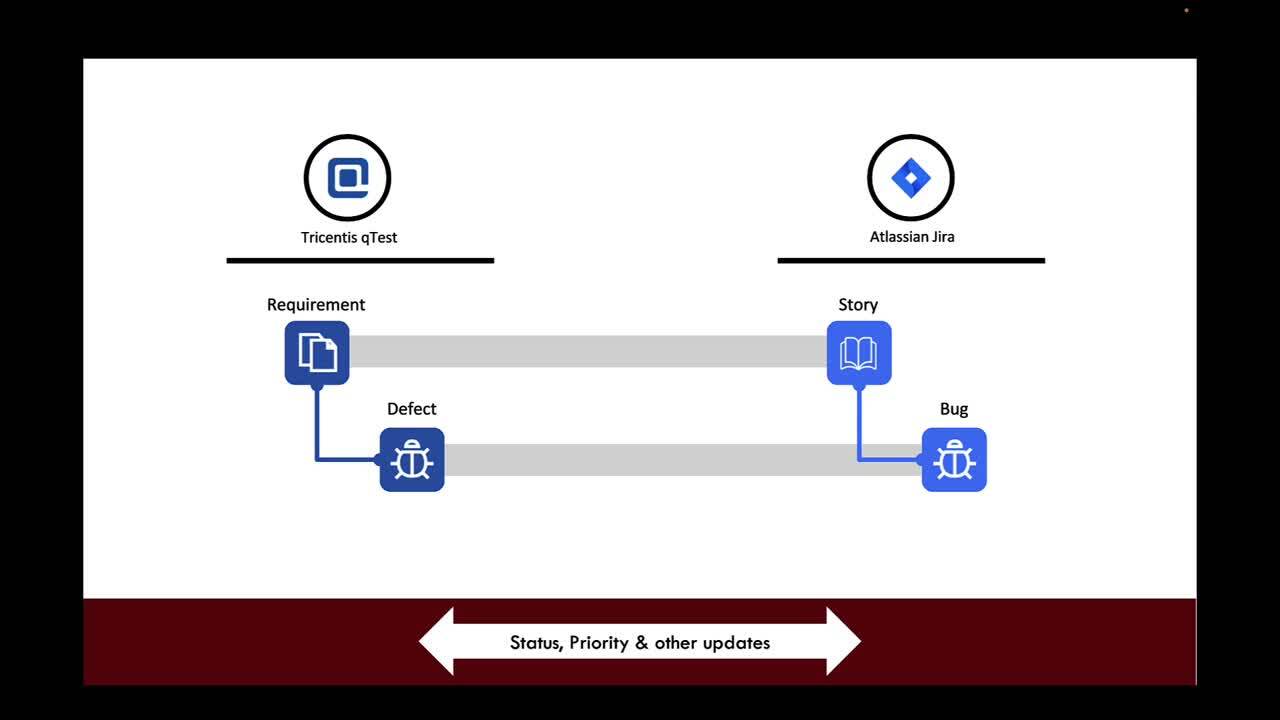
Watch this demo to see how:
- A requirement created in Tricentis qTest flows to Jira as a story under a specified project
- A story in Jira is decomposed into bugs and synchronized back to the correct team and project in tricentis qTest under the originating requirement
- Updates such progress, priority and assignee flow between both tools instantly
- Planview Hub’s model-based integration allows for fast and easy integration setup
Atlassian Jira and Jama Integration
Why Integrate Jira and Jama?
Product Managers often prefer working in a product-delivery tool like Jama for planning and managing their work. However, when work is ready for development, synchronization is crucial. Product Managers need the ability to sync all information between tools, allowing developers to initiate their work.
Developers, in turn, require effective collaboration with Product Managers to ensure all requirements are met. Integration facilitates a smooth workflow, enabling Product Managers to track up-to-date status and effectively manage deliverables, fostering a cohesive and efficient development process.
Jira and Jama Integration benefits
With integration, your teams can leverage Jira’s issue-tracking and planning capabilities alongside Jama’s product-delivery tools. This enables seamless progress tracking and coordination between development and product management, without any of the overhead:
- Boost collaboration: Instantly relays changes in Jama to the software team
- Provide more autonomy: Allow systems engineers to specify requirements in Jama, and software engineers to receive and work on the requirements in their tool of choice
- Automate traceability: Provide traceability of requirements across Systems Engineering and Software Engineering, removing the need for manual processes and spreadsheets
- Improve data accuracy and quality: Avoid human error and poor data fidelity
- Save time for your development and delivery teams: Eliminate data duplication or swivel-chairing between tools
- Centralize visibility for managers: Easily see the status of work from a single location
See how to integrate Jira and Jama
Explore the seamless automation of data exchange between Jira and Jama, empowering engineering teams to improve the velocity, efficiency, and quality of their deliveries. Bidirectionally automate the flow of work items, including epics, user stories, and requirements, enabling your development teams to build, test, and release software faster.
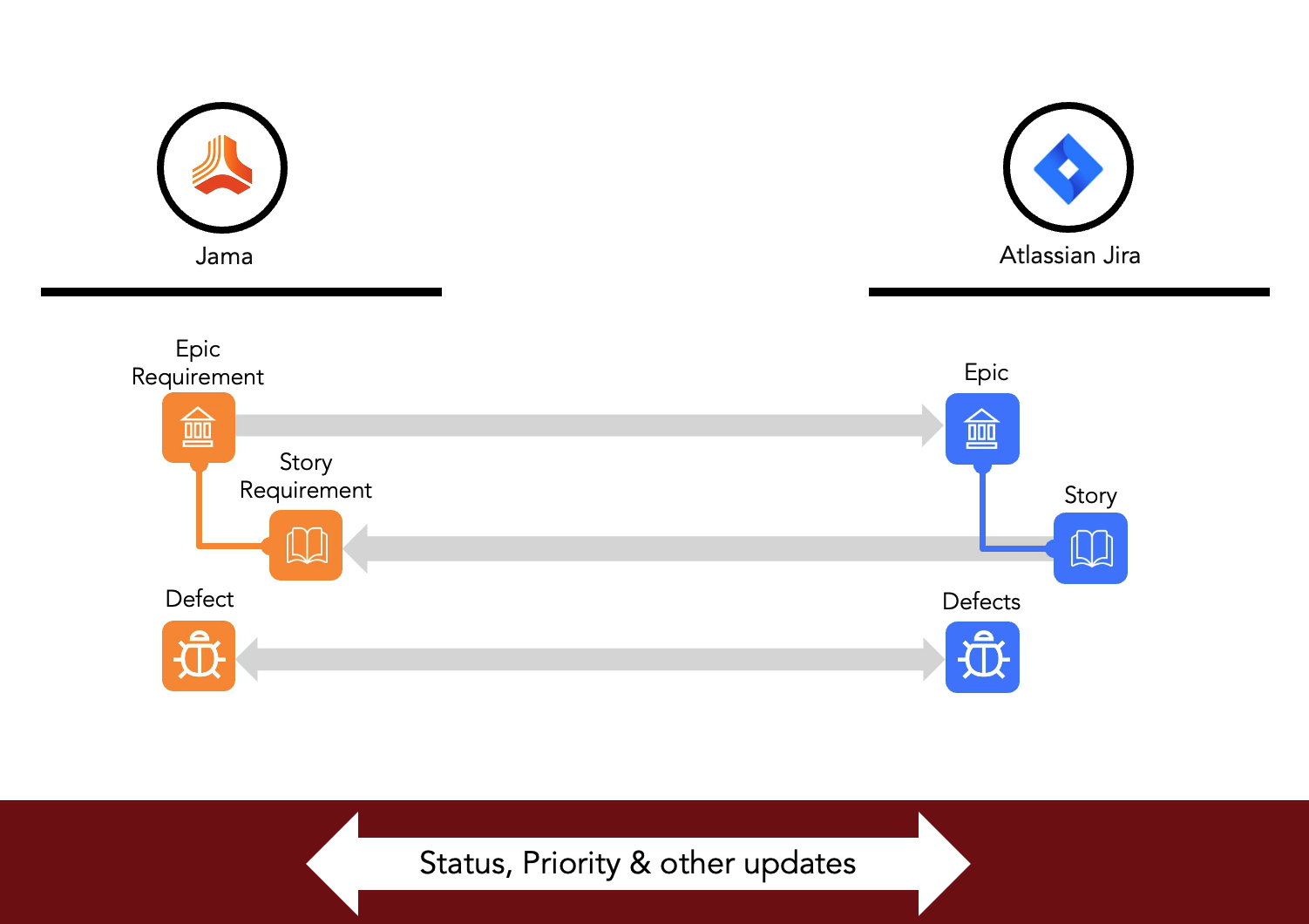
Watch this demo to see how:
- An Epic requirement created in Jama flows to Jira under a corresponding project
- An Epic in Jira is decomposed into stories which are synchronized back to the appropriate project in Jama, all while preserving their relationship to the original Epic
- Defects are integrated between both tools
- Updates such as progress, priority and assignee appear in both tools instantly
- Planview Hub’s model-based integration allows for fast and easy integration setup
Jama, TestRail and Atlassian Jira Integration
Why Integrate Jama, TestRail and Jira?
In today’s development landscape, organizations often use multiple tools or instances to meet diverse project needs. This may be due to team preference, mergers and acquisitions, or evolving technology requirements. Whatever the reason, teams still need to collaborate, and managers still need cross-tool visibility on development activity and performance.
If your teams are managing projects with a combination of Jama, TestRail, and Jira, and are struggling to collaborate effectively, integration is the solution. It seamlessly synchronizes work items across these platforms, ensuring real-time updates on status, fields, relationships, comments, and attachments.
With integration, leverage the strengths of Jama for robust requirements management, TestRail for comprehensive test case management, and Jira for efficient issue tracking and planning.
Jama, TestRail and Jira Integration benefits
Create a harmonized workflow that eliminates silos and streamlines collaboration, without any of the overhead:
- Save time for your users: Eliminate data duplication or swivel-chairing between tools
- Resolve defects faster: Automate the reporting of defects found during test execution from QA to development
- Improve data accuracy and quality: Avoid human error and poor data fidelity
- Boost collaboration: Get updates and exchange comments instantly
- Centralize visibility for managers: Easily see the status of work from a single location
- Automate traceability: Sit back and let the integration insert backlinks for seamless audits
- Provide more autonomy: Allow each development team to use the tool that best meets their needs
See how to integrate Jama, TestRail and Jira
See how you can automate data exchange between Jama, TestRail, and Jira to facilitate seamless collaboration across your requirements, test management, and development teams. Effortlessly route requirements, test cases, defects, and essential work items to the appropriate teams. Ensure that status updates, custom fields, comments, attachments, and relationships are synchronized between all three tools instantly, enhancing efficiency, collaboration, and project management.
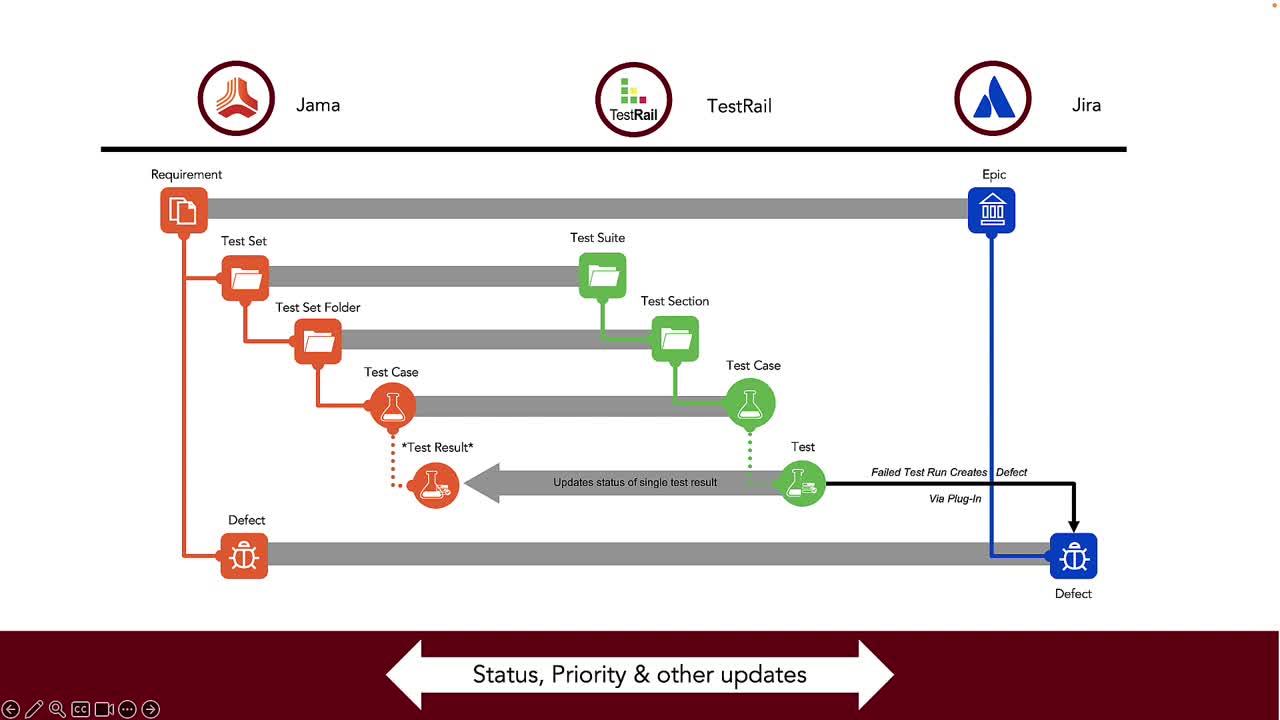
Watch this demo to see how:
- A requirement created in Jama flows to Jira under a specified project
- Test sets in Jama are synchronized over to TestRail as a test suite
- Testing artifacts in TestRail are synchronized back to Jama for traceability
- Bugs in TestRail are synchronized to Jira and synchronized back into Jama as defects related to the original requirement
- Updates such as progress, priority, and assignee flow between all tools instantly
- Planview Hub’s model-based integration allows for fast and easy integration setup
Planview Hub delivers software integrations for every tool in your value stream
Get more people building software and less people manually duplicating information between tools. With Planview integrations, you can restore tens of thousands of hours of productivity to your workforce. Let teams work in their tools of choice and let Planview take care of the data exchange.
Explore other integrations

Take a Planview Hub product tour
See how Planview Hub can help you connect your toolchain in this on-demand demo.