Microsoft Azure DevOps Integrations
Integrate Microsoft Azure DevOps into your toolchainwith Planview Hub

Planview Hub provides scalable, sophisticated near real-time integrations with Microsoft Azure DevOps and your toolchain to remove manual efforts and overhead. Our intuitive, no-code application allows admins to implement integration scenarios quickly and easily, tailored to your specific needs. Planview Hub is 4x faster to set up and 10x easier to maintain and scale than any other integration solution out there. Learn more about some common Microsoft Azure DevOps integrations.
Learn more about Microsoft Azure DevOps integrations
Atlassian Jira and Azure DevOps Integration
Why Integrate Jira and AzureDevops?
In large enterprises, it’s not uncommon to find engineering teams using a combination of Jira and Azure DevOps. This may be due to team preference, mergers and acquisitions, or diverging technology needs. Whatever the reason, teams still need to collaborate, and managers still need cross-tool visibility on development activity and performance.
If your engineering teams are using a combination of Jira and Azure DevOps and they’re struggling to collaborate effectively, integration is the solution. Integration synchronizes work items and subsequent updates within seconds, including status, fields, relationships, comments, and attachments.
Jira and Azure DevOps Integration benefits
With integration, your teams can leverage Jira’s issue-tracking and planning capabilities alongside Azure DevOps’ development tools, while facilitating progress tracking and coordination, without any of the overhead:
- Save time for your engineers: Eliminate data duplication or swivel-chairing between tools
- Improve data accuracy and quality: Avoid human error and poor data fidelity
- Boost collaboration: Get updates and exchange comments instantly
- Centralize visibility for managers: Easily see the status of work from a single location
- Automate traceability: Sit back and let the integration insert backlinks for seamless audits
- Provide more autonomy: Allow each development team to use the tool that best meets their needs
Need cross-tool traceability for compliance and auditing purposes? Integration automatically creates traceable links between work items to provide more accurate compliance reporting.
See how to integrate Jira and Azure DevOps
See how you can automate data exchange between tools so teams can collaborate on joint projects seamlessly. Flow features, stories, tasks, bugs, and many more work items to the right team. Ensure status updates, default and custom fields, comments, attachments, and relationships are visible in both tools instantly.
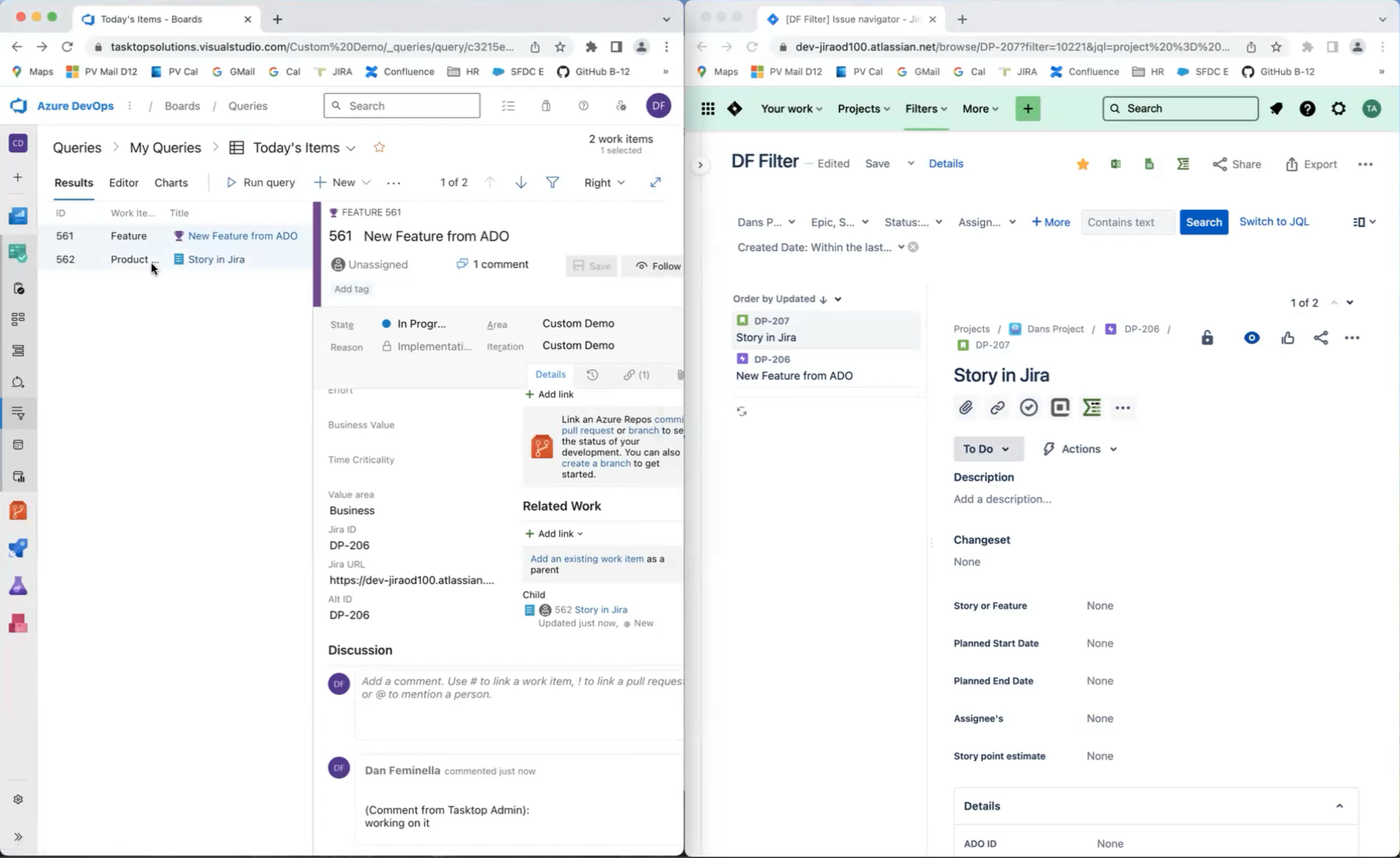
Watch this demo to see how:
- A feature created in ADO flows to Jira as an epic
- Child stories created in Jira flow back to ADO as child Product Backlog Items (PBIs)
- Teams exchange comments in real-time from within their tools
- Status updates appear in both tools instantly
- Planview Hub’s model-based integration allows for fast and easy integration setup
Atlassian Jira, ServiceNow, and Microsoft Azure DevOps Integration
Why integrate Jira, Azure DevOps, and ServiceNow?
If your development and support teams are wasting valuable time trying to keep records up to date in multiple systems and sending emails and chat messages to follow up on details and statuses, it’s time for integration.
Integration creates a streamlined issue escalation process that keeps teams aligned, no matter where they work. Synchronize work items like incidents, problems, tickets, issues, bugs, defects, and more directly to the right development team and exchange updates with the support engineer within seconds.
Jira, Azure DevOps, and ServiceNow Benefits
- Save time for your team members: Eliminate data duplication or swivel-chairing between tools
- Resolve production issues faster: Automate the flow of issues between support and dev
- Improve data accuracy and quality: Avoid human error and poor data fidelity
- Automate traceability: Sit back and let the integration insert backlinks for seamless compliance
- Provide more autonomy: Allow each role to use the tool that best meets its need
Improve resolution times and customer satisfaction with fast, scalable, and reliable integration.
See how to integrate Jira, ServiceNow, and Azure DevOps
See how you can automate data exchange between tools to improve collaboration between development and support teams. Integration makes status updates, default and custom fields, comments, attachments, and relationships visible in all tools instant.
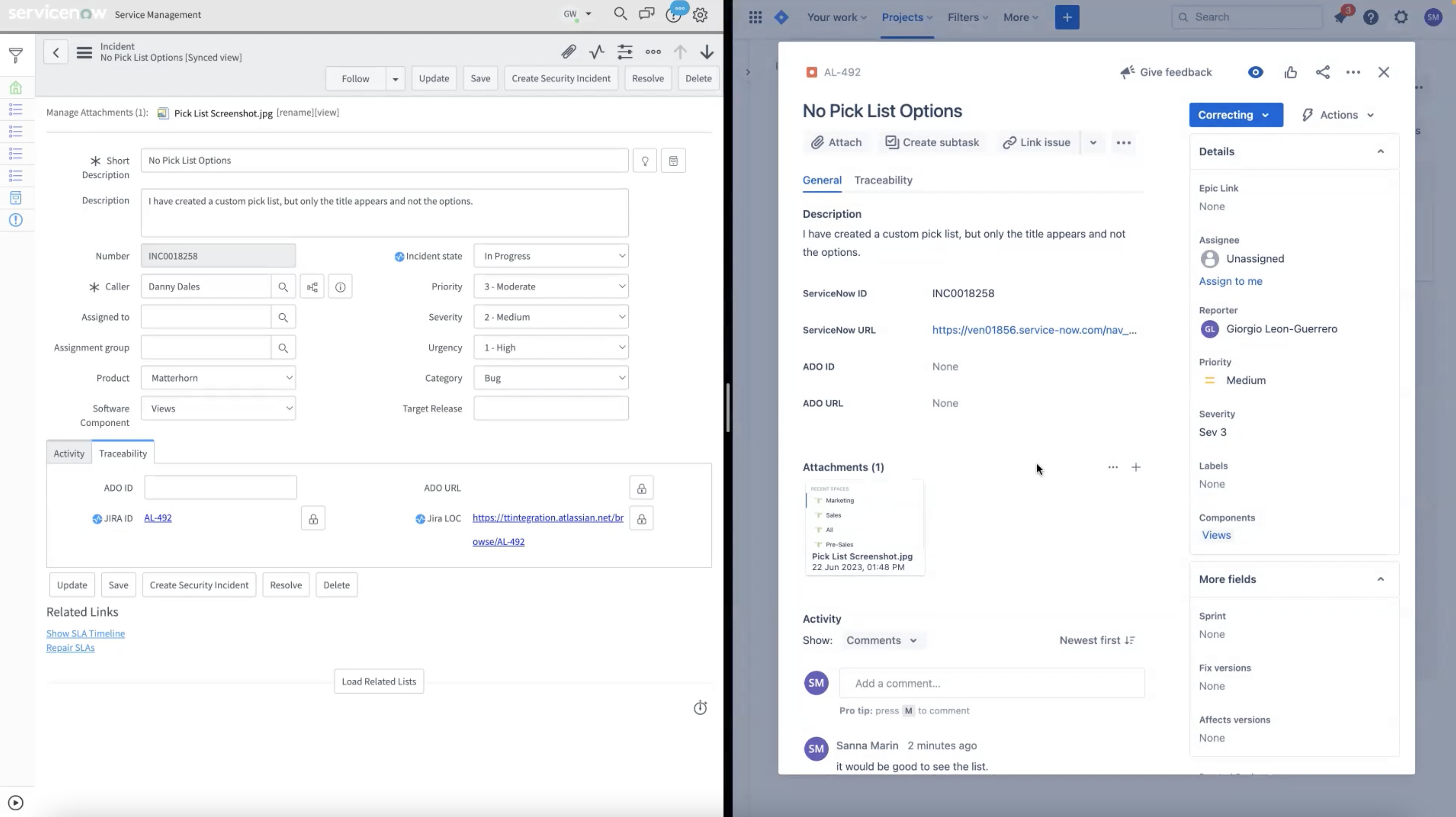
Watch this demo to see how:
- An incident in ServiceNow flows to Atlassian Jira as a bug, however the team realizes this bug needs to be addressed by a team utilizing Azure DevOps, and the bug flows to them
- Attributes, default and custom fields, attachments, comments, relationships, and status updates are exchanged in real-time across all tools
- A collaborative environment is created through synchronizing comments and files
- Traceability and Visibility are established, resulting in increased efficiency and value
- Planview Hub’s model-based integration allows for fast and easy integration setup
Azure DevOps and IBM EWM Integration
Why Integrate IBM EWM and Azure DevOps?
If your development and project management teams are using a combination of IBM EWM and Azure DevOps and are struggling with unified project visibility and collaboration across teams and tools, integration is the solution.
Empower your teams to synchronize work items effortlessly through this integration. Whether it’s requirements, tasks, or defects, the data flows seamlessly between EWM and Azure DevOps, providing real-time updates. This collaboration optimizes the development workflow, allowing developers to focus on coding in Azure DevOps while maintaining a coherent connection with IBM EWM for requirements and project management.
IBM EWM and Azure DevOps Integration benefits
Enhance efficiency in your development lifecycle, without any of the overhead:
- Improve data accuracy and quality: Avoid human error and poor data fidelity
- Save on costly resources: Comprehensive view of resource utilization and allocation across project management and engineering activities
- Centralize visibility for managers: Easily see the status of work from a single location
- Save time for your engineers: Eliminate data duplication or swivel-chairing between tools
- Automate traceability: Sit back and let the integration insert backlinks for seamless workflows
- Provide more autonomy: Allow each team to use the tool that best meets their needs
Need cross-tool traceability for compliance and auditing purposes? Integration automatically creates traceable links between work items to provide more accurate compliance reporting.
See how to integrate IBM EWM and Azure DevOps
See how you can automate data exchange between IBM Engineering Workflow Management and Microsoft Azure DevOps to facilitate seamless collaboration across your test and development teams. Effortlessly route work items, test cases, execution results, defects, and essential work items to the appropriate teams. Ensure that status updates, custom fields, comments, attachments, and work item dependencies are synchronized between both tools instantly, enhancing efficiency, collaboration, and project management.
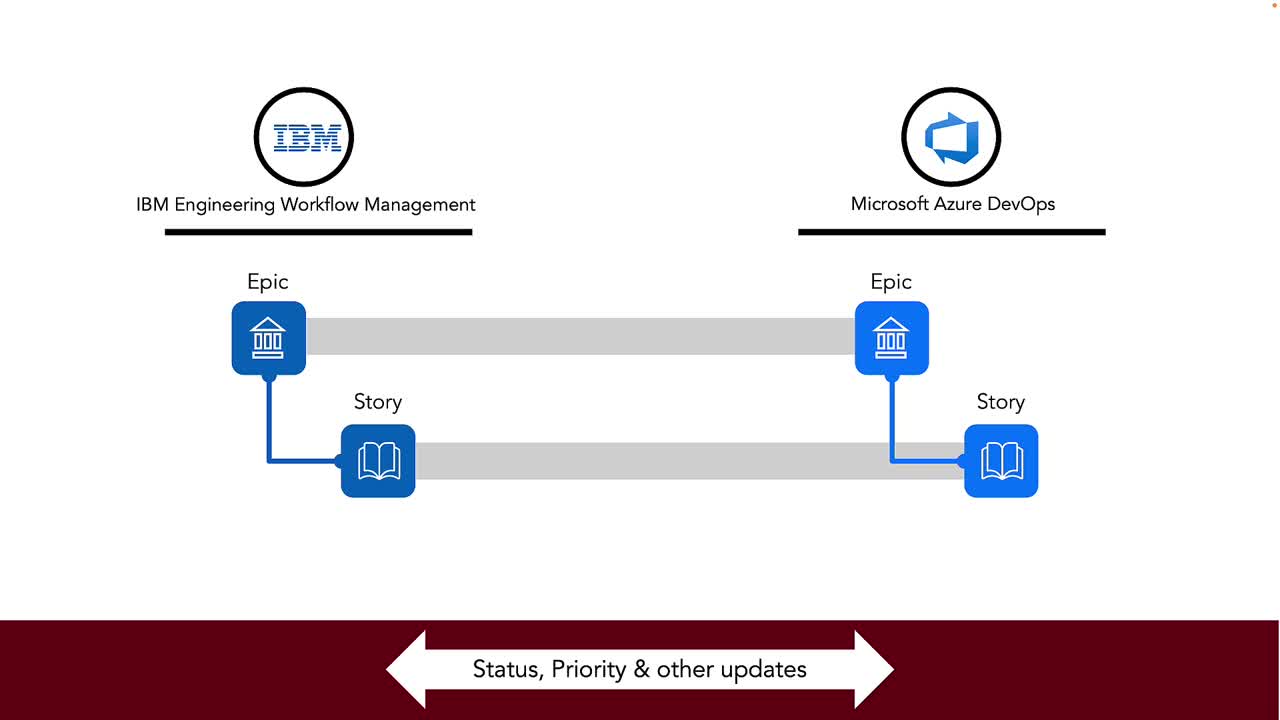
Watch this demo to see how:
- An Epic created in IBM EWM flows to Azure DevOps under a specified project
- An Epic in Azure DevOps is decomposed into stories which are synchronized back to the correct team and project in IBM EWM under the originating Epic
- Updates such as progress, priority and assignee flow between both tools instantly
- Planview Hub’s model-based integration allows for fast and easy integration setup
Planview AgilePlace and Microsoft Azure DevOps Integration
Why Integrate AgilePlace and Azure DevOps?
If your teams are using a combination of AgilePlace and Azure DevOps and are struggling to streamline project management and effectively collaborate from strategy to delivery, integration is the solution.
Oftentimes, Product Managers find their visual tracking needs met in AgilePlace, while developers prefer to translate this workflow into epics or stories in Azure DevOps. With integration, developers can ensure all requirements are being met and managers can keep track of up-to-date status’ to effectively manage deliverables, all within the tools they prefer.
AgilePlace and Azure DevOps Integration benefits
Ensure a cohesive approach to project delivery, without any of the overhead:
- Accelerate customer response time: Information is updated instantly
- Improve data accuracy and quality: Avoid human error and poor data fidelity
- Greater accuracy in feature development: Effectively plan and receive status updates as features are developed in ADO
- Centralize visibility for managers: Easily see the status of work from a single location
- Automate traceability: Sit back and let the integration insert backlinks for seamless management and development
- Provide more autonomy: Allows support and development teams to work in their tool of choice, without sacrifice effective collaboration
See how to integrate AgilePlace and Azure DevOps
See how you can automate data exchange between AgilePlace and Azure DevOps, enabling agile development teams to collaborate effectively. Automate the bidirectional flow of user stories, tasks, and work items between instances. Empower your teams to streamline agile project management and development processes, enhancing productivity between both tools.
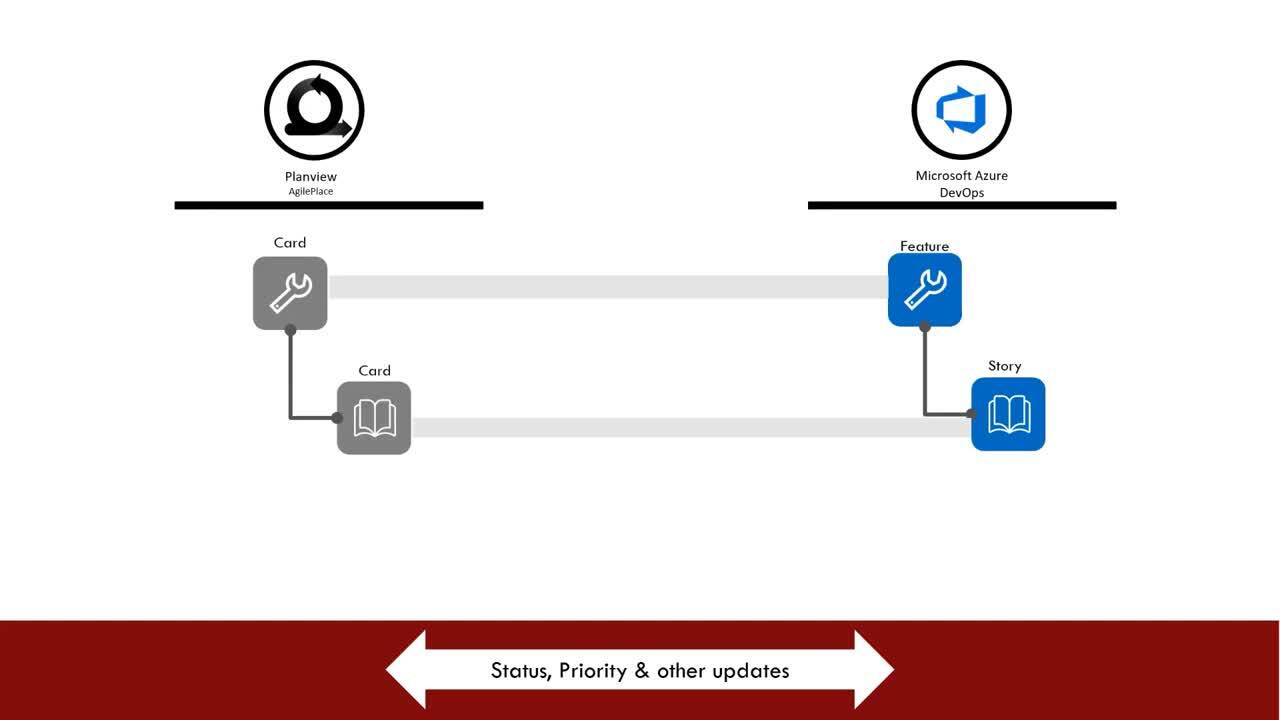
Watch this demo to see how:
- User stories and tasks flow seamlessly from AgilePlace to Azure DevOps, keeping teams in sync across platforms.
- Real-time updates in AgilePlace are mirrored in Azure DevOps, centralizing project visibility and management.
- Cross-tool traceability is established, allowing for easy transition and tracking of work items between AgilePlace and Azure DevOps, enabling autonomous, tool-specific workflows without sacrificing collaborative efficiency.
Azure DevOps and Portfolios Integration
Why Integrate Azure DevOps and Portfolios?
Integrating Azure DevOps with Portfolios ensures seamless project management and software development processes by bridging the gap between agile planning and portfolio management. This integration is vital for organizations seeking to align their development projects with strategic business objectives, ensuring that every code commit and sprint contributes towards overarching goals.
Azure DevOps and Portfolios Integration Benefits
By integrating Azure DevOps and Portfolios, you facilitate a streamlined workflow that enhances visibility and control over the entire project lifecycle:
- Align Development with Strategy: Ensure that development efforts are in sync with strategic portfolio plans.
- Enhance Visibility: Gain comprehensive insights into how development projects progress in relation to business goals.
- Streamline Reporting: Simplify reporting by aggregating data from Azure DevOps into Portfolios for executive review.
- Improve Resource Allocation: Allocate resources more efficiently by understanding development capacity and project demands.
- Facilitate Better Planning: Enable more accurate planning by integrating real-time development data into portfolio forecasts.
Leverage the full potential of your development and strategic planning efforts by integrating Azure DevOps and Portfolios, ensuring that your software development is always aligned with your business objectives.
See how to integrate Azure DevOps and Portfolios
Unlock the full potential of strategic planning and execution by integrating Azure DevOps with Portfolios. Seamlessly align your development workflows with business objectives, ensuring that every epic, feature, and user story contributes to your overarching goals. Enhance visibility, drive accountability, and ensure that every sprint delivers value that resonates with your stakeholders.
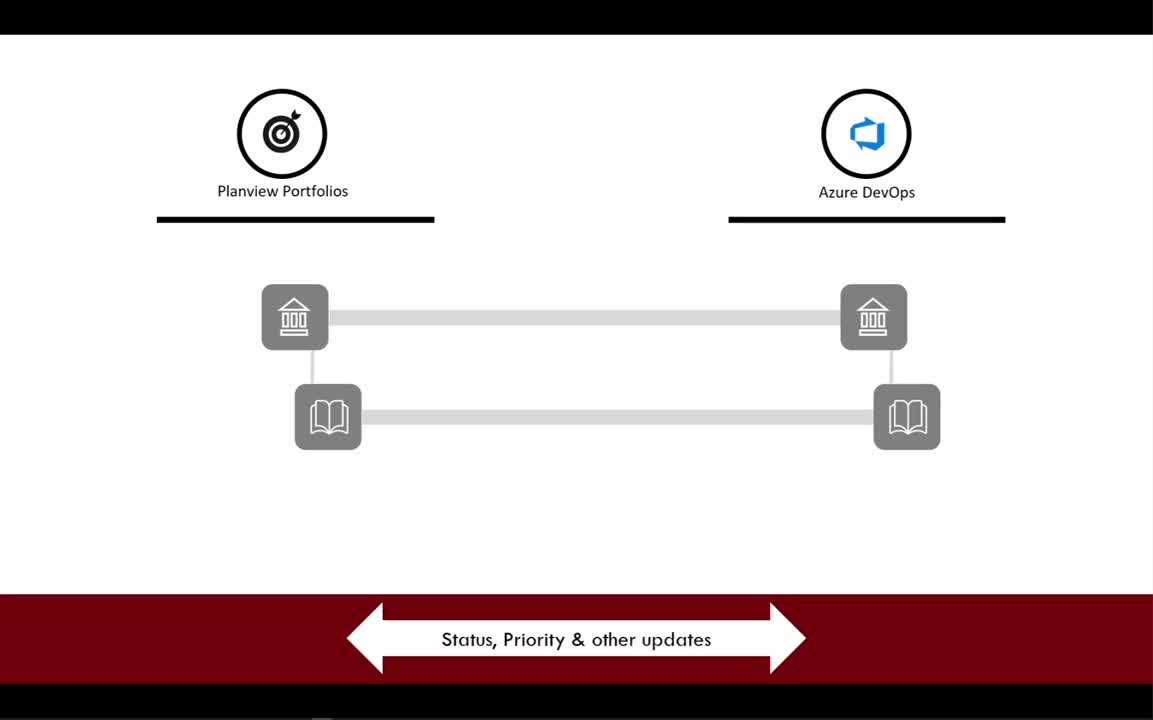
Watch this demo to see how:
- Portfolio initiatives in Azure DevOps translate into strategic objectives, providing a clear roadmap for development teams.
- Progress on development tasks is aggregated into Portfolios, offering a unified view of both tactical and strategic activities.
- Real-time data from Azure DevOps feeds into the Portfolios, enhancing decision-making and resource planning.
Azure DevOps and qTest Integration
Why Integrate Azure DevOps and qTest?
Integrating Azure DevOps with qTest unites two pivotal aspects of the software development lifecycle: development and testing. This integration is critical for teams that strive for a continuous integration/continuous delivery (CI/CD) pipeline and high-quality software releases. By connecting Azure DevOps’ comprehensive development tools with qTest’s specialized testing capabilities, organizations can ensure that every release meets both their quality standards and their delivery timelines. This integration is particularly beneficial in fast-paced development environments where the alignment of development and testing processes is key to rapid and reliable software delivery.
Azure DevOps and qTest Integration Benefits
Integrating Azure DevOps with qTest streamlines the development and QA process, enabling teams to deliver high-quality software faster and more efficiently:
- Enable Continuous Testing: Integrate testing into the CI/CD pipeline for constant quality assurance.
- Link Development and Testing: Connect test results and defects with development work items for improved quality.
- Provide Real-time Insights: Offer immediate access to test and development updates to facilitate rapid adjustments.
- Enhance Team Collaboration: Centralize communication between developers and QA teams for better coordination.
- Simplify Compliance: Automatically create traceable links between test cases and development items for easier audits.
Streamline the path to high-quality software releases by fostering close collaboration between development and QA teams, ensuring quality is built into every phase of the development process.
See how to integrate Azure DevOps and qTest
Discover the streamlined efficiency of integrating Azure DevOps with qTest, a synergy that propels your agile development and testing efforts forward. Automate the synchronization of test cases, defects, and requirements, ensuring that every update and status change is reflected across both platforms. Empower your teams with real-time insights and foster a culture of quality and collaboration in your development lifecycle.
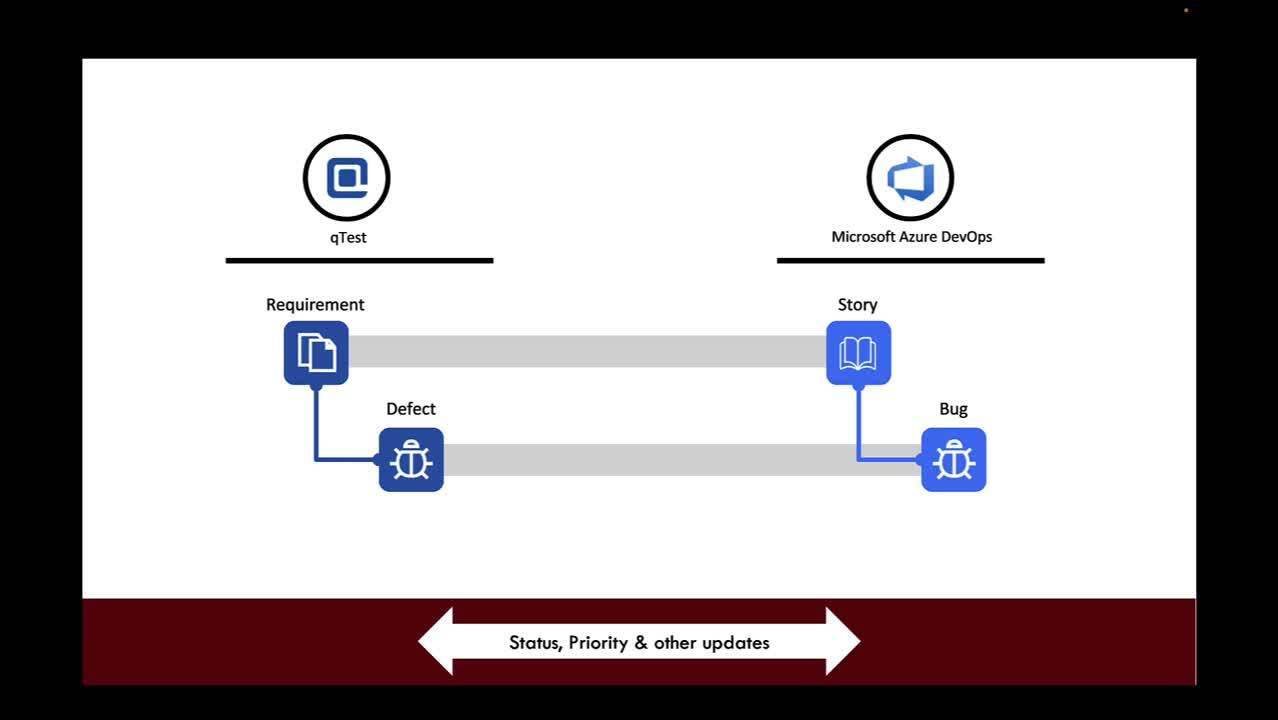
Watch this demo to see how:
- A test case created in qTest automatically links to a user story in Azure DevOps, aligning test planning with development cycles.
- Updates to test statuses, results, and defects in qTest reflect in real-time in Azure DevOps, ensuring swift issue resolution.
- The integration enhances traceability with every defect and test result in qTest tied back to the development tasks, facilitating compliance.
Azure DevOps and Tricentis Tosca Integration
Why Integrate Tosca and Azure DevOps?
If your development and QA teams are using a combination of Tosca and Azure DevOps and are wasting valuable time, struggling to collaborate effectively, it’s time for integration.
With integration, developers utilizing Agile tools like ADO can effortlessly transmit requirements and user stories to the QA team working in Tosca, establishing a direct link between development and testing. This seamless flow of data ensures that tests align precisely with the requirements outlined by the engineering team. Integration also plays a crucial role in swift bug identification and remediation by enabling QA teams to maintain real-time status and updates.
Tosca and Azure DevOps Integration benefits
Enhance efficiency in your development lifecycle, without any of the overhead:
- Identify defects faster: Defects found during test execution from QA to development are automatically reporting
- Boost collaboration: Get updates and exchange comments instantly between Testers in ADO and QA teams in Tosca
- Centralize visibility for managers: Easily see the status of work from a single location
- Save time for your users: Eliminate data duplication or swivel-chairing between tools
- Automate traceability: Sit back and let the integration insert backlinks for seamless work
- Provide more autonomy: Allow teams to use the tool that best meets their needs, without sacrificing collaboration and visibility
Need cross-tool traceability for compliance and auditing purposes? Integration automatically creates traceable links between work items to provide more accurate compliance reporting.
See how to integrate Azure DevOps and Tricentis Tosca
Experience the seamless integration of Azure DevOps with Tricentis Tosca, revolutionizing your continuous testing and development processes. This powerful combination automates the exchange of test cases, results, and artifacts, ensuring that your development and QA teams are perfectly synchronized. Enhance your CI/CD pipelines with robust testing capabilities, and drive quality at the speed of DevOps.
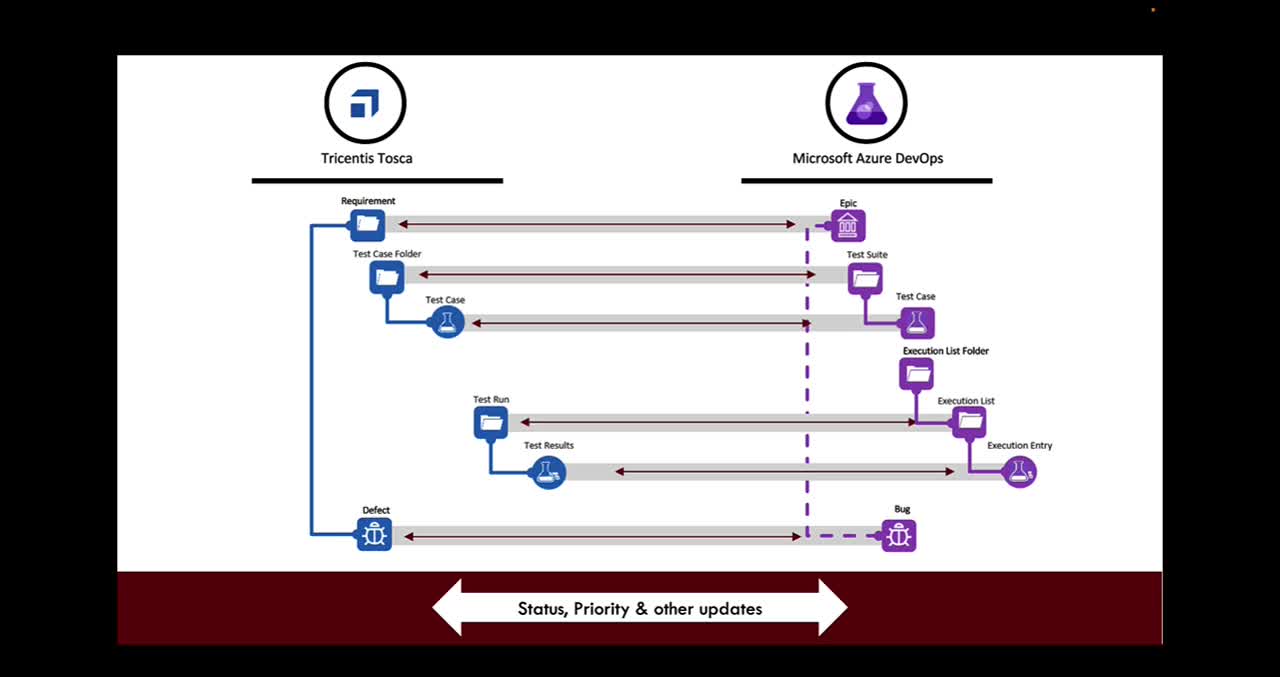
Watch this demo to see how:
- Automated test cases in Tricentis Tosca are directly linked to development tasks in Azure DevOps, ensuring real-time tracking of testing progress.
- Test results and defects identified in Tosca are instantly synchronized with Azure DevOps, enabling immediate response and issue resolution.
- Customizable workflows in Azure DevOps reflect Tosca’s test execution status, enhancing visibility and control over the development lifecycle.
- Planview Hub’s model-based integration ensures a quick and efficient setup, tailoring the integration to your specific workflow needs.
ServiceNow and Microsoft Azure DevOps Integration
Why Integrate Azure DevOps with ServiceNow?
If your development and support teams are wasting valuable time trying to keep records up to date in multiple systems and sending emails and chat messages to follow up on details and statuses, it’s time for integration.
ServiceNow and Azure DevOps Integration Benefits
With integration, you can align your teams and enable the seamless flow of data from tool to tool, without any of the overhead:
- Save time for your team members: Eliminate data duplication or swivel-chairing between tools
- Boost collaboration: Get updates, exchange comments, and send screenshots instantly
- Resolve production issues faster: Automate the flow of issues between support and dev
- Improve data accuracy and quality: Avoid human error and poor data fidelity
- Automate traceability: Sit back and let the integration insert backlinks for seamless compliance and navigation
- Provide more autonomy: Allow each role to use the tool that best meets their need
Solve customer issues faster with an integrated issue escalation process. Synchronize work items like incidents, problems, tickets, issues, bugs, defects, and more directly to the right development team and exchange updates with the support engineer within seconds.
See how to integrate ServiceNow and Azure DevOps
See how you can automate data exchange between tools to improve collaboration between support engineers and developers. Integration makes status updates, default and custom fields, comments, attachments, and relationships visible in both tools instantly.
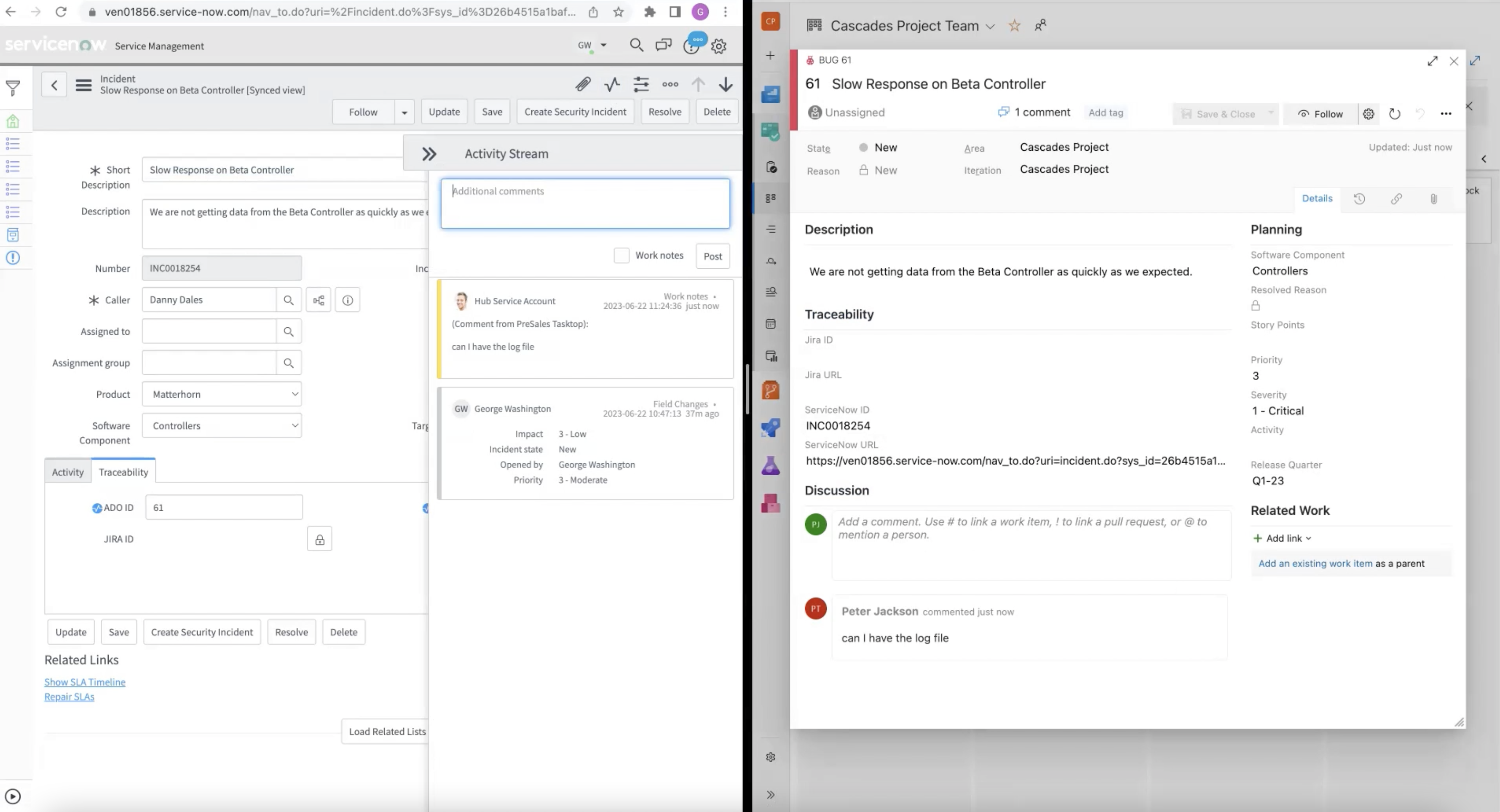
Watch this demo to see how:
- An incident in ServiceNow flows to Azure DevOps as a bug to be addressed
- Attributes, default and custom fields, attachments, comments, relationships, and status updates are exchanged in real-time from within their tools
- A collaborative environment is created through synchronizing comments and files
- Traceability and Visibility are established, resulting in increased efficiency and value
- Planview Hub’s model-based integration allows for fast and easy integration setup
Microsoft Azure DevOps (w/ Testing) and UiPath Test Manager Integration
Why Integrate UiPath and AzureDevOps?
If your automation teams are using a combination of UiPath and Azure DevOps and are facing challenges in collaboration, integration is the solution. Integration ensures the synchronization of automation items and immediate updates, maintaining traceability of requirements and tests across multiple systems and departments within seconds. This includes status, fields, relationships, comments, attachments, and supports test management efforts, agile planning, and defect tracking.
UiPath and Azure DevOps Integration benefits
With integration, your teams can harness UiPath’s automation capabilities alongside Azure DevOps’ development tools, allowing for progress tracking and coordination, without any unnecessary overhead:
- Provide testers with early visibility into requirements: Improve product quality by providing QA teams early access to requirements with ample time to plan good test coverage
- Improve data accuracy and quality: Avoid human error and poor data fidelity
- Automate traceability: Traceability is maintained between requirements and their tests, ensuring proper test coverage when a requirement changes
- Aligning Testing Teams across Testing Tools: Improve product quality by seamlessly supporting the use of multiple, specialized testing tools.
- Centralize visibility for managers: Easily see the status of work from a single location
- Save time for your users: Eliminate data duplication or swivel-chairing between tools
The integration automatically establishes traceable links between automation tasks and development work items, ensuring more precise compliance reporting tailored to the unique needs of your UiPath workflows.
See how to integrate UiPath and Azure DevOps
See how you can automate the exchange of data between these two platforms, enabling your testing, development, and quality assurance teams to work together seamlessly. Effortlessly transfer test cases, automation tasks, test defects, and other essential work items to the respective teams within the two platforms. Ensure that status updates, default and custom fields, comments, attachments, and relationships are visible in both tools instantly.
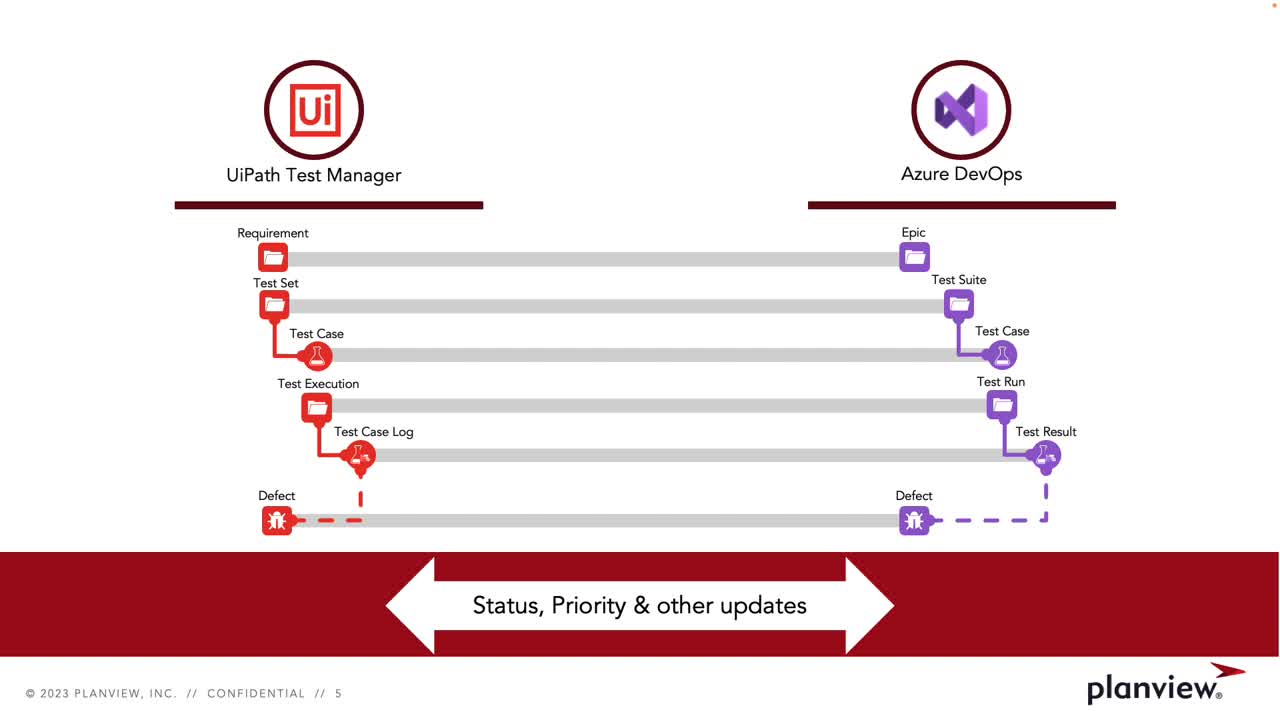
Watch this demo to see how:
- An epic created in ADO flows to UiPath Test Manager as a requirement under a specified project
- A requirement in UiPath Test Manager is broken down into a test sets and test cases and synchronized with ADO
- Defects are bi-directionally synchronized over to the correct team and correct project
- Updates such as progress, priorities, and assignee flow between both tools due to bi-directional synchronization
- Planview Hub’s model-based integration allows for fast and easy integration setup
AdaptiveWork and Azure DevOps Integration
Why Integrate AdaptiveWork and Azure DevOps (ADO)?
The integration of AdaptiveWork (formerly Clarizen) with Azure DevOps bridges project management and software development, enabling seamless collaboration and data exchange. This integration allows teams to synchronize tasks and projects between AdaptiveWork and Azure DevOps, ensuring that software development efforts are fully aligned with project management objectives.
AdaptiveWork and ADO Integration Benefits
Integrating AdaptiveWork with Azure DevOps offers key benefits to streamline project management and development:
- Enhanced Project Visibility: Gain a holistic view of software development projects and their status within the broader project management landscape.
- Streamlined Processes: Automate the flow of information between project management and development teams, reducing manual work and potential for error.
- Improved Collaboration: Enable seamless communication between teams, ensuring that everyone is aligned on project goals and progress.
- Better Resource Allocation: Optimize the allocation of resources by providing clear insights into development needs and timelines.
- Increased Flexibility: Allow teams to use their preferred tools while ensuring data coherence and alignment on project objectives.
Leverage the strengths of both AdaptiveWork and Azure DevOps to enhance project management and development workflows, driving efficiency and success.
See how to integrate AdaptiveWork and ADO
Transform your project management and development processes by integrating AdaptiveWork with Azure DevOps (ADO). This integration streamlines the flow of tasks, projects, and user stories, ensuring that your agile teams and project managers are perfectly in sync. Enhance collaboration, visibility, and execution, driving your projects to successful completion with precision and efficiency.

Watch this demo to see how:
- Projects and tasks in AdaptiveWork are seamlessly integrated into Azure DevOps (ADO), aligning project management efforts with development workflows.
- Updates in ADO, including sprint progress, backlog changes, and resource allocations, are reflected back in AdaptiveWork, ensuring a unified project view.
- Real-time synchronization of updates fosters a transparent and collaborative environment, bridging the gap between project management and agile development.
- Planview Hub’s model-based integration ensures a smooth and rapid setup, empowering teams to focus on delivering value through aligned execution.
Planview Hub delivers software integrations for every tool in your value stream
Get more people building software and less people manually duplicating information between tools. With Planview integrations, you can restore tens of thousands of hours of productivity to your workforce. Let teams work in their tools of choice and let Planview take care of the data exchange.
Explore other integrations
Take a Planview Hub product tour
See how Planview Hub can help you connect your toolchain in this on-demand demo.
Take Product TourSee Planview Hub in Action